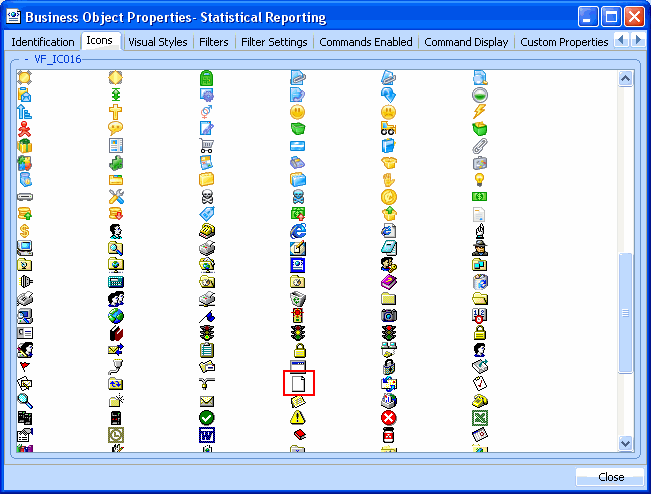Step 5. Specify Business Object Icons
1. Double-click the Employees business object to display its properties. Note that the Allow on Web and Allow in Windows options are selected by default. These options control in which environment the business object can be used.
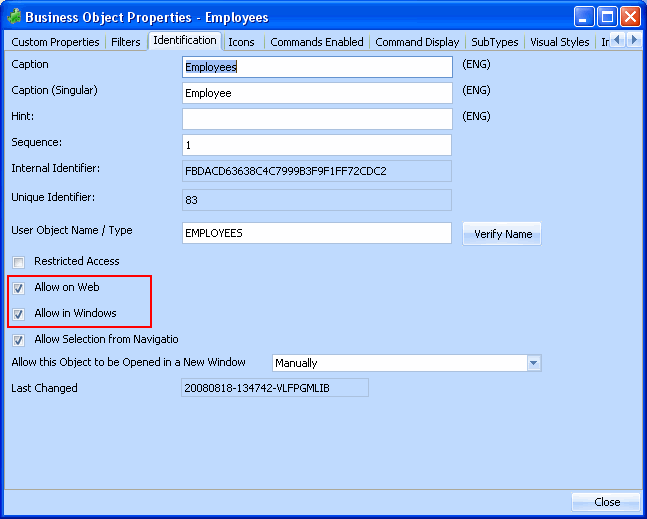
Whenever you create an application, business object, filter or command handler, you can specify in which environment it is to be used for simply by checking these options.
2. Display the Icons tab.
3. Select an icon for the Employees business object.
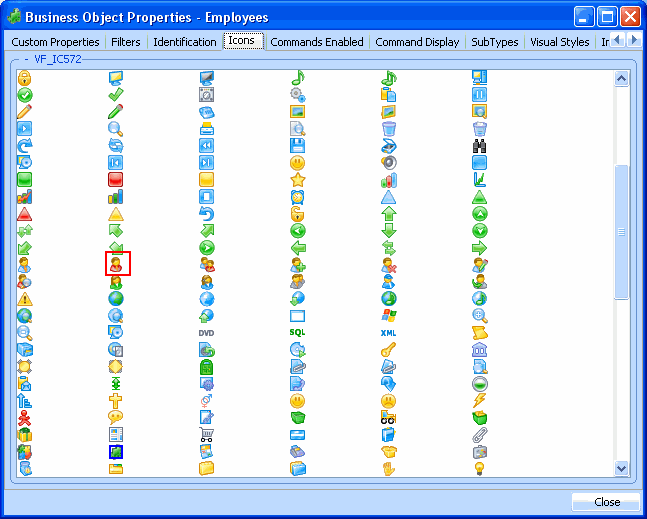
4. Without closing the properties tab folder, click on the Statistical Reporting business object in the iii HR application to set its icon.