Framework Windows
Programs and end-users can now open and control many Framework windows. Being able to have several objects open for editing at the same time allows the end-users to work efficiently and seamlessly on concurrent tasks.
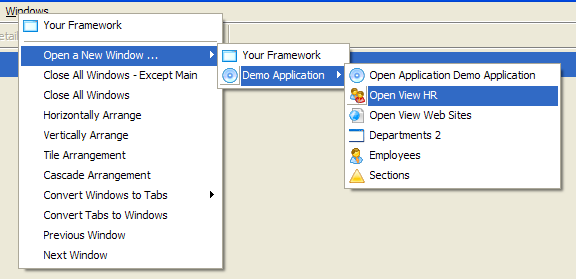

This feature is available in Windows only.
As a designer you can set a limit on how many windows that an end-user can have concurrently open. You may control whether the whole Framework, individual applications, application views or business objects may, or may not, be opened in independent windows.
Full programmatic control of Framework windows is provided. Filters or command handlers may:
Open or close windows
Select what content is accessible in the window
Enumerate all open windows
Control the signaling of events to windows using the new parameter WindowScope in the avSignalEvent method.
Switch to a new window to display a business object using the new optional parameter TargetWindow in the avSwitch method.
Pass information into and out of windows
For more information see Framework Windows Management.