OBJECT-ACTION User Interfaces
If you have used a PC then OBJECT-ACTION should be familiar
If you have used a 5250 then OBJECT-ACTION should be familiar
The preceding sections dealt with the concepts of Business Objects, Filters, Instance Lists, Commands and Command Handlers.
In an "Employees" application, for example, these concepts might be visualized like this:
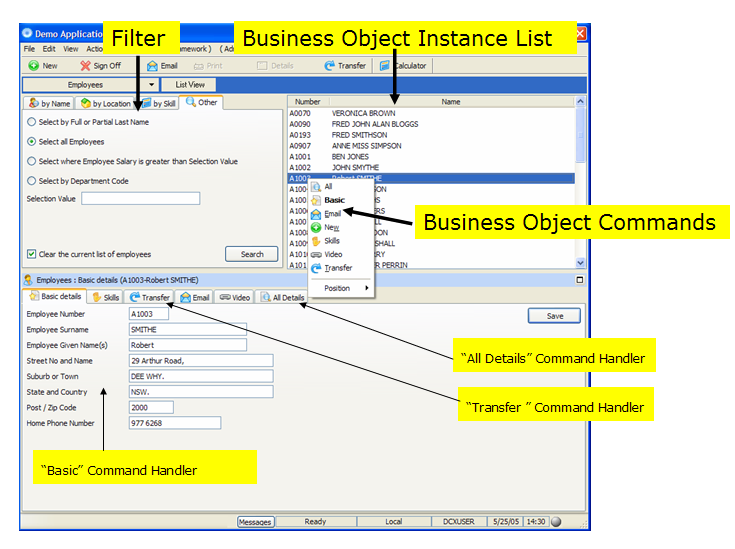
Here you have a
|
Filter |
Where you specify what employees you would like included in your instance list. |
|
Business Object Instance List |
The list of employees that match your filter's search criteria. |
|
Business Object Commands |
Shown on the pop-up menu when you right click (eg: Basic Details, Transfer, All Details, etc). Sometimes you may execute a command by clicking on an icon on the tool bar. |
|
Command Handlers |
The various programs invoked when select a command from the pop-up menu. |
The design principal for these concepts uses an OBJECT-ACTION user interface.
This means that you select an OBJECT then you indicate the ACTION (i.e. Command) that you wish to perform against it.
The OBJECT-ACTION interface is not a Visual LANSA Framework invention.