Use Save As
To create a new version of the Framework:
- Select the Save As... option of the Framework menu:
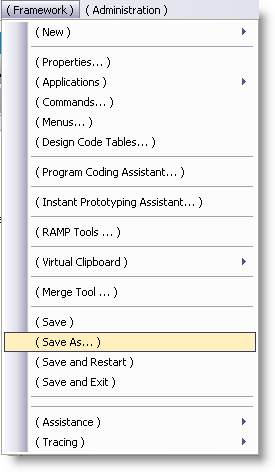
The Save Framework As dialog is displayed:
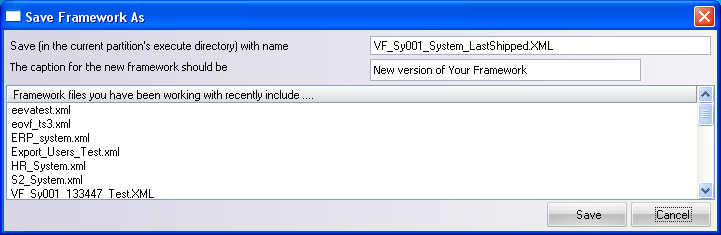
Framework versions are saved as XML files in the Execute directory of your LANSA program folder.
The default name for a Framework definition is VF_SY001_System.XML.
- Change the name of the Framework file.
- Next change the Caption of your newly created Framework version so that later on it will be easy to find out which version of the Framework you are using.
- Click Save to create a new version of the Framework.
Also see How can I change the list of Framework versions shown?