Connecting to Servers
You will find these new properties on the Server Details tab:
Use Windows User Profile and Password
You can use the Use Windows Credentials option to use a Windows user profile and password when connecting to the server (Kerberos / Single Signon / SSO). The server must have been configured for Single Sign On and the user enrolled first.
Validate Upper and Lower Case Passwords
For IBM i servers, you can use the option Upper and Lower Case Password to validate the password entered by the user exactly as typed.
Control Which Servers Are Shown in the Connect Dialog
In VLF.WIN the server property Show on Connect Dialog controls whether a server appears in the list of servers that the end-users see in their Connect dialog.
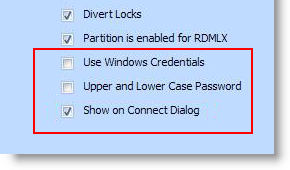
Long Passwords Are Handled in VLF.WIN
The Framework can now handle long passwords for Framework Windows applications. This means that 32-character passwords can now be handled in all contexts (Windows, RAMP, Web).