Specify your Framework version number
On the (Framework) -> (Properties) -> Identification tab you can now specify your own Framework version number. It consists of four numbers, each of which must be in the range 1 to 9999999.
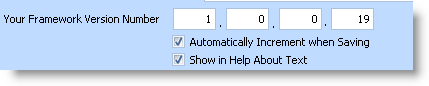
The version number is significant when using VLF.NET as it indicates to Internet Explorer that the version of your Framework has been updated on the web server.
See Your Framework Version Number.