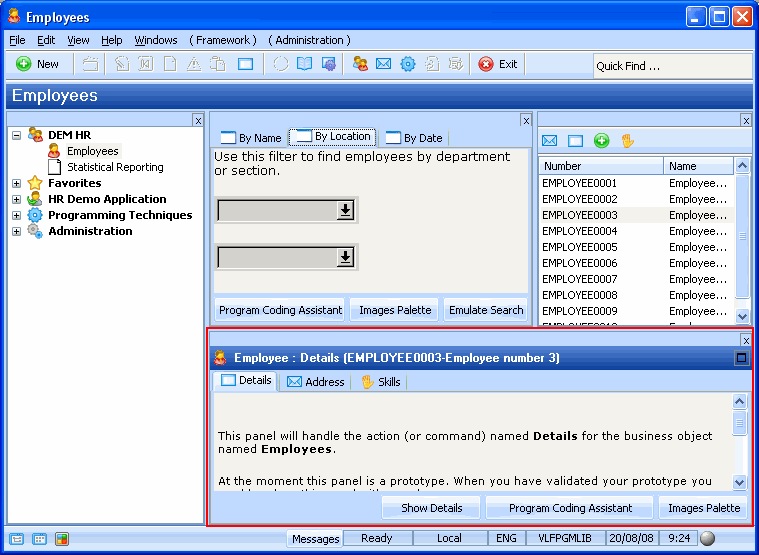Step 2. Set Command Display for New
In this step, you will set the command handler for New to be displayed in a separate window when the user selects it.
1. Bring up the Command Display tab.
2. In the Object Command Presentation option, select Separate stay on top window.
Remember, New is the only command that is enabled for the business object Employees itself, the other commands are instance commands for Employees and will be displayed the command handler tab sheet.
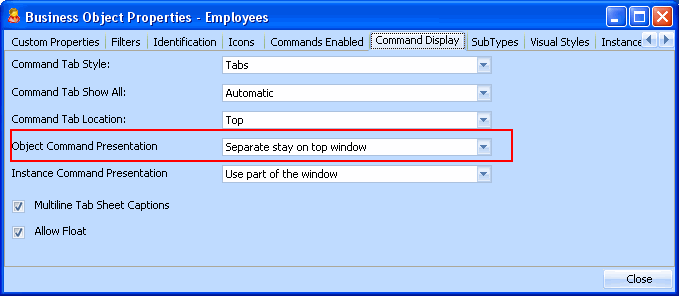
When you change this option, the Framework prompts you to save your changes.
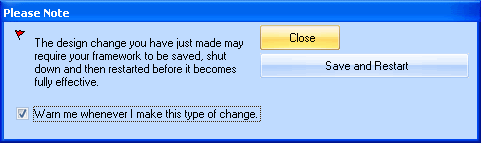
3. Click on the Save and Restart button.
4. Log on to the Framework.
5. To review your commands, select the Employees business object and right-click. The New command is visible in the pop-up menu.
If it is not visible, see the answer to the question I have just changed my Framework design but the change has not taken effect?.
6. Select the New option from the menu. The command handler for New is shown in a separate window.
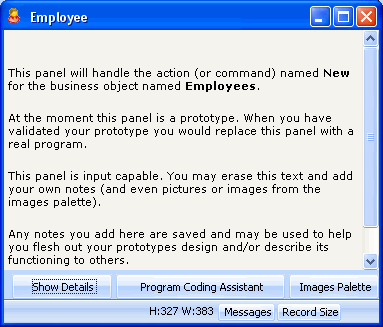
7. Close the New command handler window.
8. Click on the Emulate Search button in a filter and select an employee in the instance list. The tab sheets for Details, Skills and Address commands are shown.