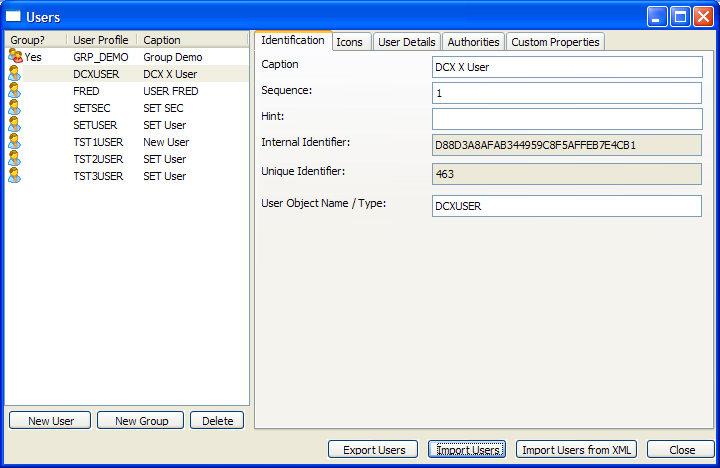Set up the Framework to Generate an XML file from an External Source of user data and import it
Read the comments in the shipped example component UF_IMPUS. (It's a Visual LANSA reusable part.)
Now create your own version of component UF_IMPUS, so that:
a. It reads from your own source of user data.
b. Writes it out in the standard XML format.
c. Returns an return code and the full name of the XML file produced.
Now sign on to the Framework as Designer.
1. Select , then and then .
2 Change the setting: to the name of your function.
3. Save the Framework and Exit.
4. Sign on as the Administrator or Designer
5. Select then
You will now see a new button available called
When the Administrator presses this button, the Framework will run your function, and will then import the user data from the XML file it produces. This will create or update users in the Framework.