Approach 2: Multiple Windows – Multiple Assistants
Here the Framework designer has defined a single application called "Assistants" which contains three business objects called "Product Assistant", "Order Assistant" and "Customer Assistant". Each has a single command (which is the default).
When the end-user clicks on "Assistants" they can select from "Product Assistant", "Order Assistant" or "Customer Assistant". By clicking on one of more the Assistants they can display each assistant in it's own window.
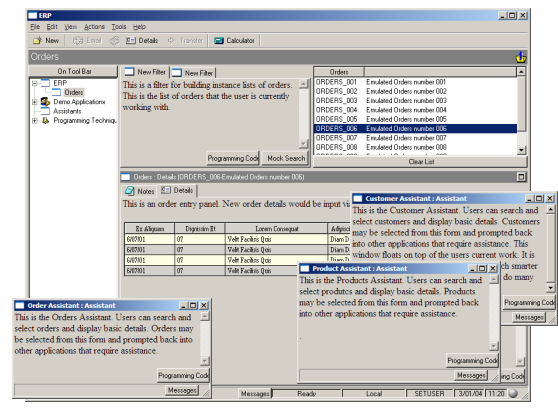
Note that the assistant window(s) float on top what the end-user is currently doing in the main Framework window. Here the end-user has all three assistants active together to help them input order details into the main form underneath.