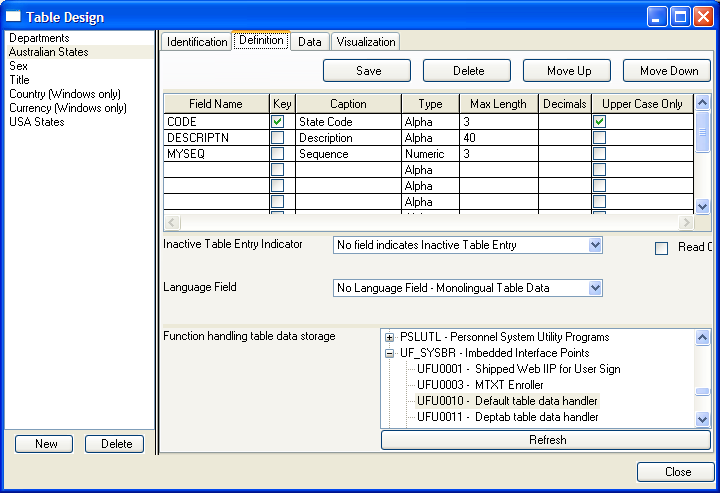Step 2. Define a Table
Define the field structure of this table, and some other details:
- Go to the Definition tab. For this example the field name can be anything, as long as it is unique within this table. This is because this table will use the default table data storage function (UFU0010). For tables whose data is stored on an application database file (e.g. table VF_DEPTAB) it is easier if the field names of the code table match those of the application's database file.
- Mark as keys those fields that will uniquely identify each row of data in the table. There must be at least one key field. Key fields must not be greater than 32 characters or 15,5 numeric. There must be no more than 5 key fields.
- Specify the field lengths and decimals if necessary.
- Leave the language field as "No Language Field – Monolingual Table Data"
- Uncheck Read_Only
- Leave the Function handling table data storage as the default – UFU0010
- Press the Save button
You have now defined a code table.