Framework Programming
Read this section only when you are finished with your prototype.
You turn your prototype into a real application by writing programs that act as real filters and command handlers. As you complete each filter or command handler you snap it into the Framework, replacing the prototype version. For example:
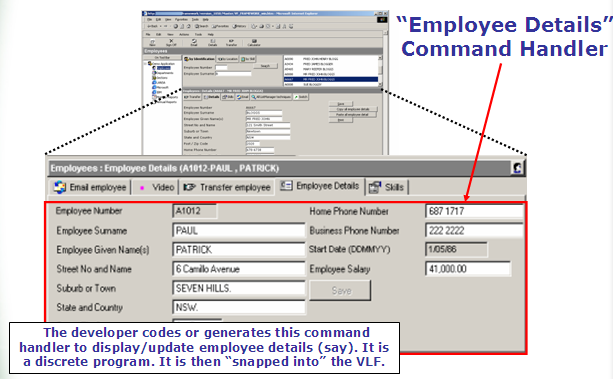
Your Framework gradually evolves from being a prototype application into a real application as you replace each prototype filter and command handler with a real one.
Any filter or command handler program that you write must be one of these types:
|
WINDOWS |
A Visual LANSA component that works in the native Windows environment. |
| WAM |
A LANSA for the Web component that works with the web browser interface. It is coded as an RDMLX component that uses WEBROUTINE commands. You can only use WAM command handlers and filters if you have LANSA 10.5 or later installed. |
Hidden command handlers are a type of command handler that perform tasks but which are not displayed. See Hidden Command Handler Anatomy.
Remember that normally you don't have to code filters or command handlers by hand. The Framework comes with a Program Coding Assistant that will generate the code for you.
Once you understand the basic anatomy of filters and command handlers you can progress on to understanding the Framework facilities that you can use inside them:
- Framework Ancestor Components (WINDOWS only)
As you gain experience with filters and command handlers you might also be interested in some advanced features:
Also see: