Changing the IBM i Password in Web
On the web, if the server to connect to was saved as the Deployment Server and the IBM i Host Server Mapper name or IP address has been specified, the Change IBM i Password button is displayed in the log on panel:
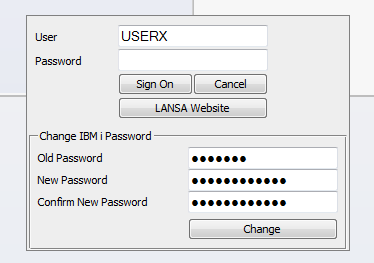
Type in the old and the new password and press the Change button.
A message indicates if the change was successful:
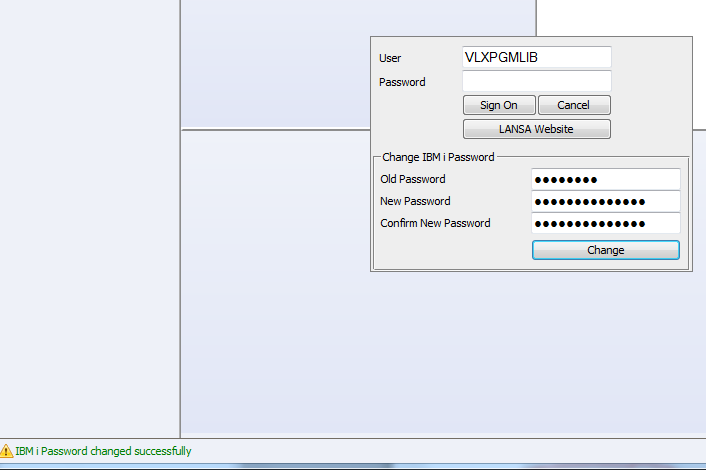
Or unsuccessful:
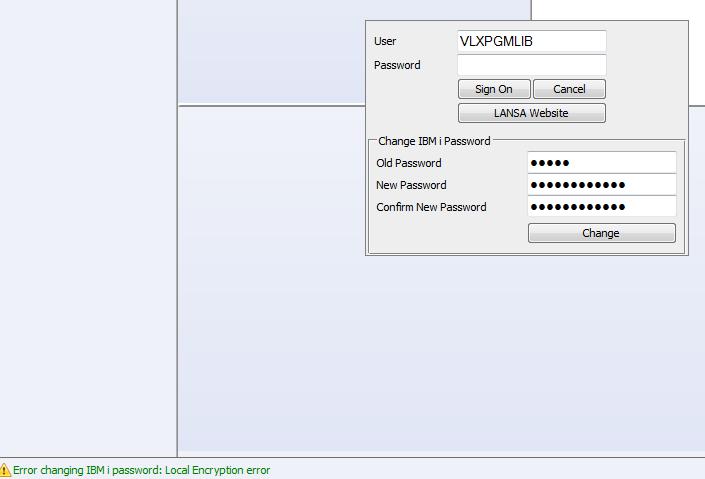
To change the IBM i password on the web, the user must specify the IBM i server and port in the start up URL:
+IBMISERVER=<ibmiServer>+IBMIPORT=<ibmiPort>
Where:
|
<ibmiServer> |
is the ip of the server where the profile's password is to be changed |
|
<ibmiPort> |
is the port for changing IBM i profile passwords (usually 449) |
For example:
+IBMISERVER=10.2.0.181+IBMIPORT=449
See Web Application Start Options for more details.