Step 4. Prototype the Other Command Handlers
In this step, you will prototype the handler for the Details, Skills and Address commands.
1. Select one item in the Instance List.
2. A command tab folder showing the commands for the instances of Employees (Details, Address, Skills) is displayed.
Note that the tab for Details which is the Default Command for Employees is displayed topmost.
3. Design the prototype command handler for the Details command by typing in text and using the Images Palette. Your prototype command handler for Details could look something like this:
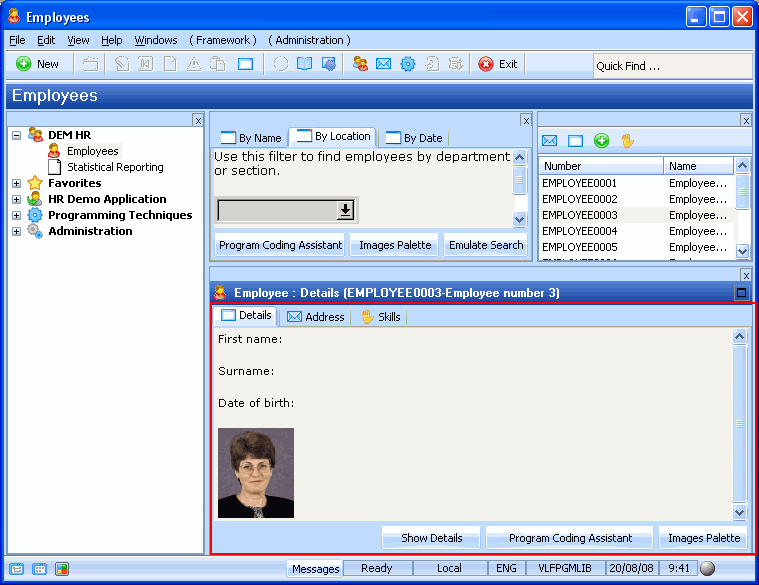
4. The Skills and Address command handlers also have Mock Up - RAD-PAD command handlers. Design them using the Images Palette and by typing in text.
5. You have now finished prototyping the command handlers for the Employees business object. Later on you will replace the prototype for Details with a real command handler.