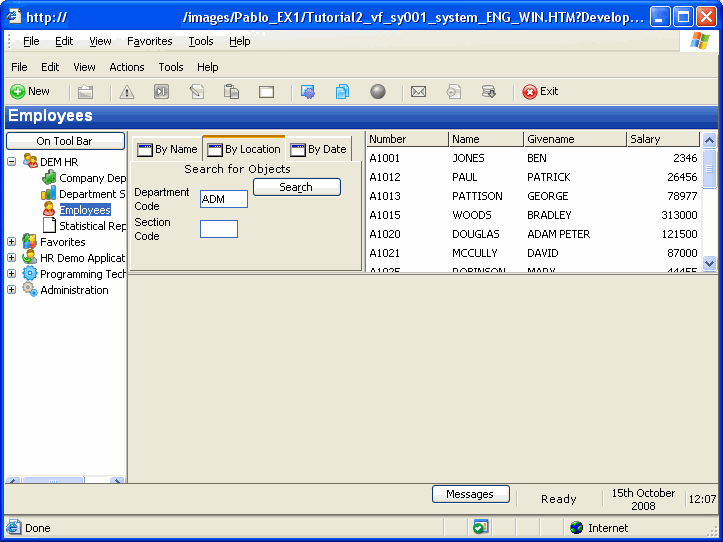Step 2: Change your filter
Next, you need to make changes to your filter to fill the extra fields in the instance list with data.
1. Open the By Location filter iiiCOM05 which you created in VLF006WAM - Snapping in A Real WAM Web Filter.
2. Make these changes to the code:
a. Change the GROUP_BY command to include the #SALARY field:
Group_By Name(#XG_Ident) Fields( #EMPNO #SURNAME #GIVENAME #SALARY)
b. Locate Select Fields(#XG_Ident) command and change the AddtoList statement to:
* Add instance details to the instance list
#avListManager.AddtoList Visualid1(#EMPNO) Visualid2(#Surname) AKey1(#EMPNO) AColumn1(#Givename) NColumn1(#Salary)
3. Save the changed source code.
4. If your Web server is on a System i, use the Host Monitor to send your changes to the System i.
5. Compile your new WAM on the server.
6. Restart the Framework and test the result.