Host Name or IP Address
Specify either the IP address in nnn.nnn.nnn:pp format or the host name of your LANSA for the Web development system server.
After changing this value you should always verify the address by clicking the Verify Web button.
The resulting display should something like the following sample (note that the background colors, header/footer areas and build numbers and dates may be different to this sample).
Check that the partition, language and LANSA system program library values are what you expect to be returned from your development server.
If the verification process fails you should fully resolve the problem before proceeding further.
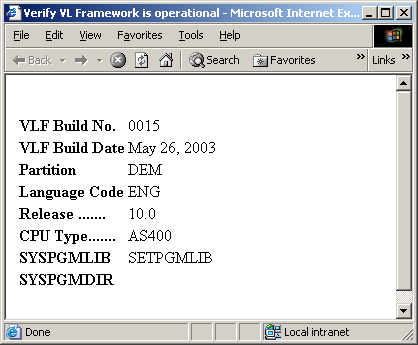
This property is in the Developer Preferences – Web Server tab.