Step 1. Define By Name Filter for Employees
1. Select your Employees business object.
2. Right-click to display the pop-up menu and select (Properties…).
3. Select the Filters tab. A new filter is already defined for Employees by default.
(Note that the sequence number of new filters depends on what other objects are defined in your system. The numbering does not matter.)
4. Set the Caption of the filter to by Name.
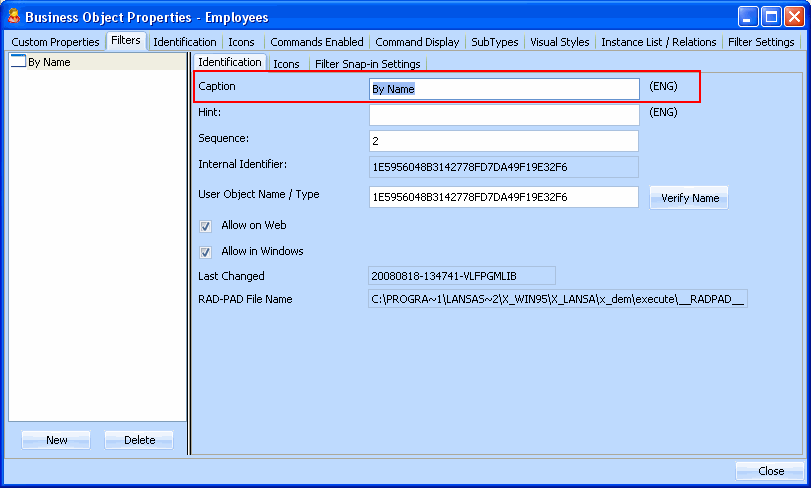
5. Display the Filter Snap-in Settings tab.
6. Make sure Mock Up RAD-PAD filter type is selected. You want to use the RAD-PAD filters so that you can enter text and pictures in the prototype.
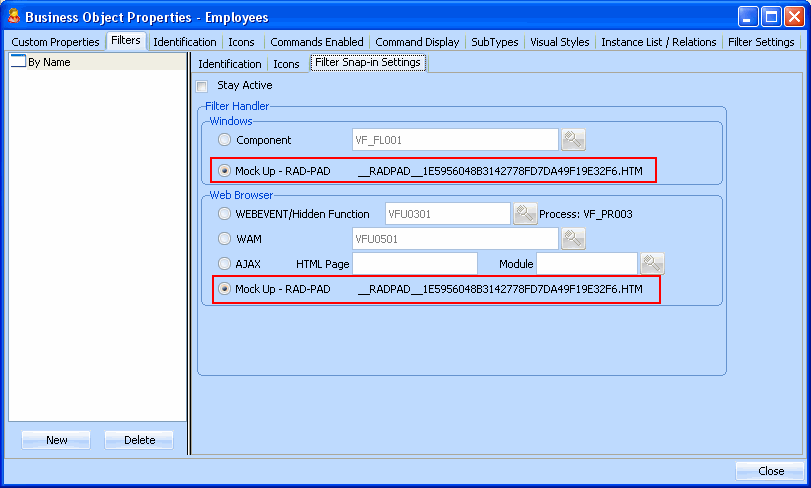
7. Create a new filter by clicking on the New button and set the Caption of your second filter to by Location.
8. Create another new filter by clicking the New button in and set the Caption of your third filter to by Date.
10. Do not change any of other default values for the filters.