Step 2. Establish the Parent-Child Relationship
In this step you will establish the relationship between the Company Departments and Department Sections business objects.
1. Display the properties of the Company Departments object.
2. Click on the Instance List / Relations tab.
3. In the list in the lower left portion of the screen scroll down and select the Department Sections business object.
4. In the Relationship Type group box on the right select the Child or Descendant radio button.
5. Deselect the check box Allow Selection from Navigation Pane.
6. Deselect the check box Allow Side by Side display.
8. Click the Close button in the message that appears.
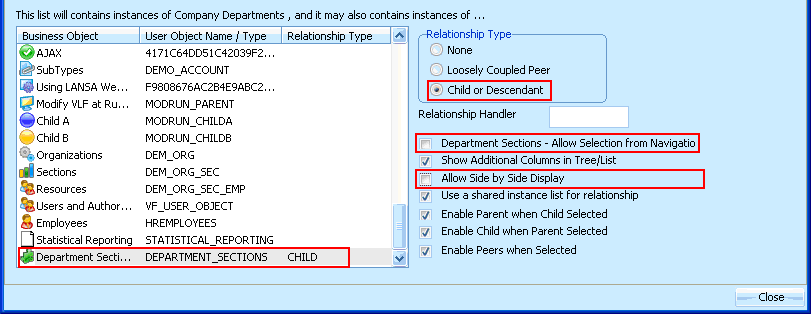
9. Click the Close button.
10. Save and restart the Framework.
11. Open the iii HR application. Notice that the Department Sections business object is no longer displayed in the navigation pane.
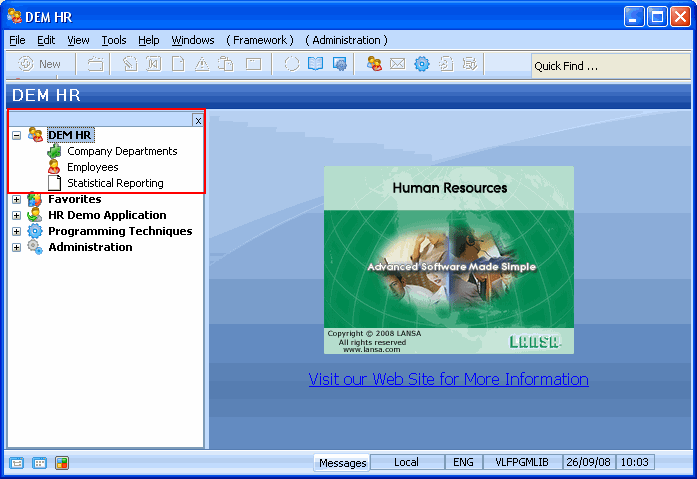
12. Select the Company Departments business object and click on the Emulate Search button in the mock-up filter. Expand one of the Company Departments in the instance list. Notice that the emulated data shows its child business objects, the Department Sections.
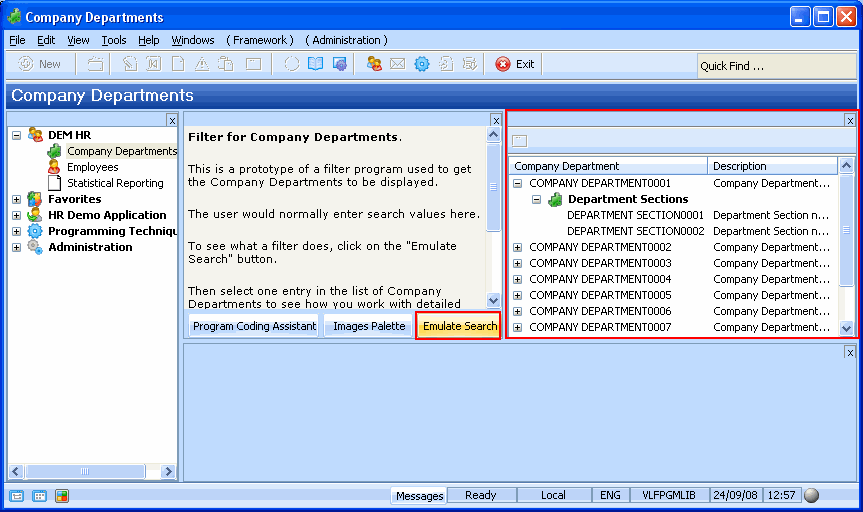
13. Close the application.