Step 5. Define Commands for Statistical Reporting
The Statistical Reporting business object will not have any filters or instance lists. Instead it will have two full-screen command handlers, Weekly Reports and Monthly Reports.
1. Double-click the Statistical Reporting business object to display its properties.
2. Click on the Commands Enabled tab. Notice that the two commands which you defined in Step 3. Specify Business Object Commands, Weekly Reports and Monthly Reports, are enabled.
3. Make both commands Business Object commands. When a message appears prompting you to restart the Framework, just click Close.
4. Click on the Command Definitions button on the bottom right.
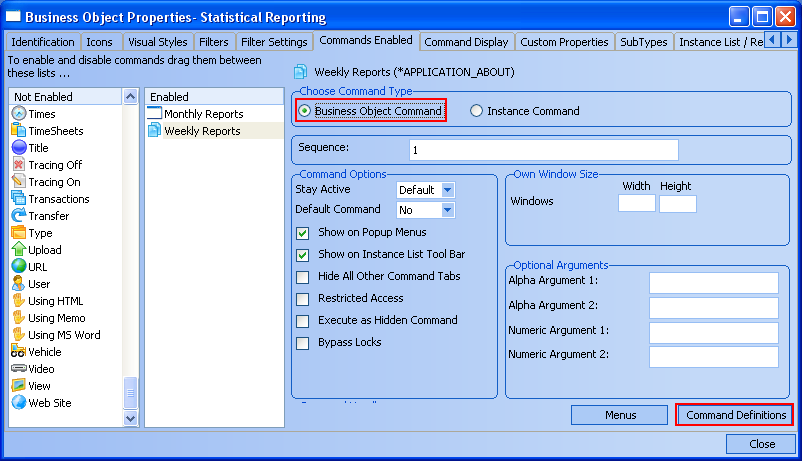
The Commands dialog box is displayed. This dialog box is used to set the high level definitions for each command defined in the Framework. These definitions are shared by all business objects that use the command.
5. Select the Weekly Reports command from the list on the left.
6. Bring up the Toolbar and Menus tab.
7. Add the Weekly Reports command to the Tools menu by selecting the command and then Tools in the Show in Menu list:
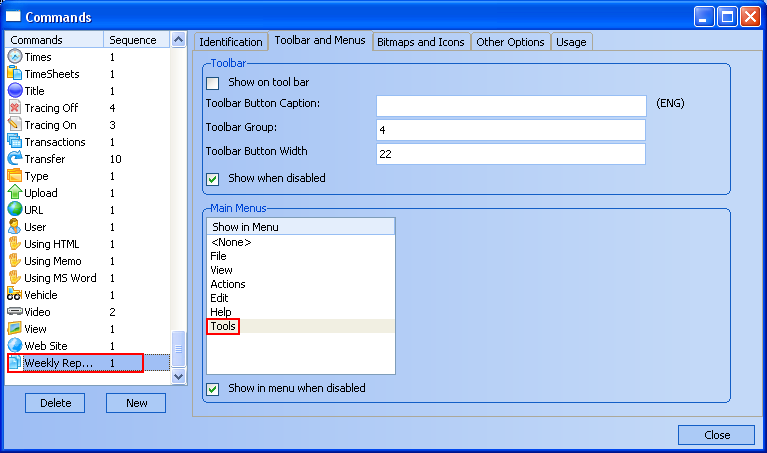
8. Repeat the above steps to add the Monthly Reports command to the Tools menu.
9. Click on the Usage tab to see which business objects use this command.
10. Select the Details command from the list on the left. Notice that it is used by many business objects, including the Employees business object.
11. Close the Commands dialog box.