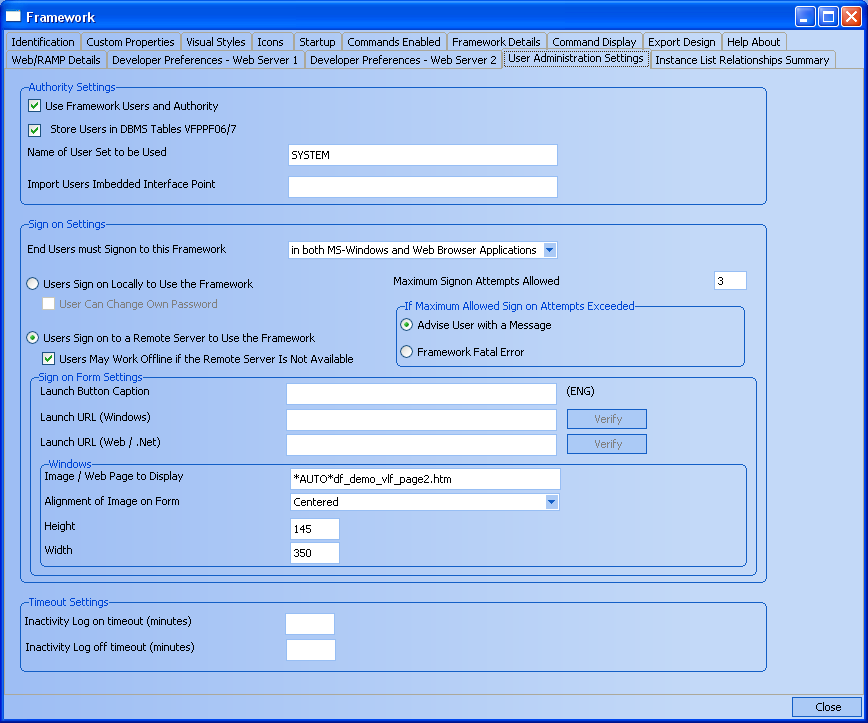Activating Basic Framework Security
Activation of this facility is done using the (Framework) menu, (Properties...) option, on the User Administration settings tab.
- Select the Use Framework Users and Authority setting. (Do not close and save the Framework yet)
- Select the Store Users in DBMS Tables VFPPF06/07 setting.
- Set End-users must sign on to this Framework to In both MS-Windows and Web Browser Applications
- Choose between Users Sign on Locally to Use the Framework or Users Sign on to a Remote Server to Use the Framework. Choose Users Sign on to a Remote Server to Use the Framework if Framework applications are going to be run as Web applications off a remote server or user and authority details are to be maintained on a remote server.
- Now close and restart the Framework