IBM i Server Message Queues
The IBM i Server Message Queues demonstration application is invoked by the Queues button on the tool bar.
It shows how you can use personal user queues, group chat queues and event notification queues. You need to have a super-server connection to an IBM server active to use it effectively.
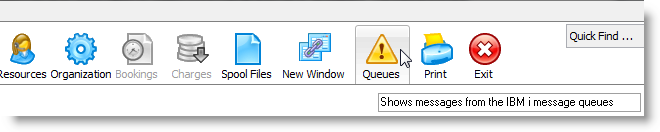
Personal queues are just classic IBM i user profile queues – typically used to notify individuals about things like batch job completion, system status, etc.
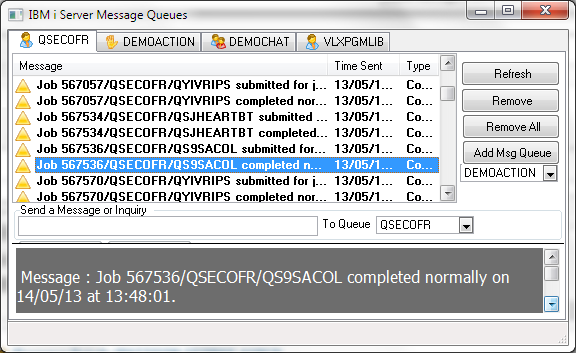
The chat queue example shows how IBM i message queues might allow a group on individuals involved in the same work group to exchange information:
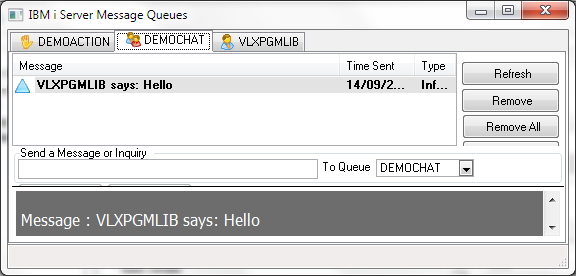
Event notification queues demonstrate a technique for programmatically sending “actionable” messages to groups or individuals via IBM i message queue(s).
When a user decides to “action” this type of message, the VLF responds programmatically by doing things like opening a URL, switching to a business object instance, executing a command handler, etc.
This technique can be demonstrated by updating the address or phone number of an employee in the shipped demonstration HR application – which will cause an “actionable” message to be issued:
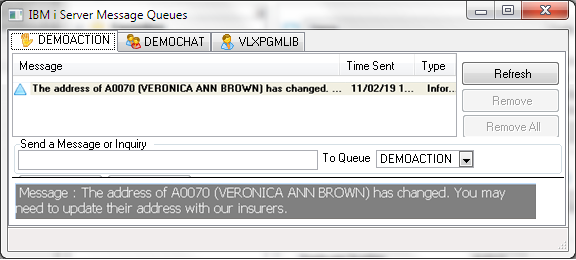
All source code is shipped with the examples.