Troubleshooting Snap-In Instance Lists
Problem: You receive a message indicating that your snap-in instance list could not be loaded: Environment: Windows
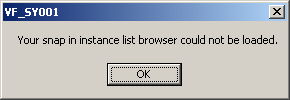
Solution: There is something terminally wrong with your new snap-in instance list.
You should check all of the following:
- Your snap-in browser is a reusable part.
- Your snap-in browser has ancestor VF_AC012.
- Your snap-in browser does not have an RDMLX level coding error (e.g.: divide by zero) that causes it to fail when starting. Carefully check all of the messages issued for the exact cause of the error. Try running your snap-in browser in debug mode.
Solution: Your snap-in browser is active while you are trying to compile it. Shut down the Framework while recompiling snap-in browsers.