The Demonstration Application
Important: The shipped demonstration components should be executed using Render Type M (Mixed).
Here is a quick tour of the shipped demonstration application. It shows what a human resources application could look like when implemented in the Framework.
Its aim is to highlight how you can use the Framework to:
- Add value to the user experience – via navigational structures, ease of use/access, etc.
- Add value to the business – via integration (desktop and application), charting, reporting, productivity improvements, etc.
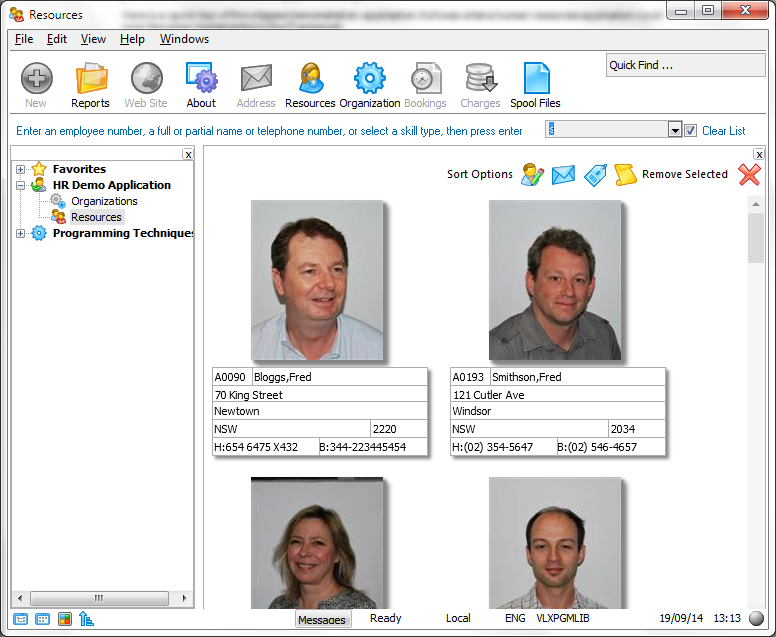
The various business objects and commands it contains use quite different styles. They are designed to demonstrate some of the many techniques you can use with the Visual LANSA Framework product:
Later on you may want to look at the code of the demonstration application. The parts of the demonstration application are shipped in components starting with the prefix DF_*.
The demo is HR system for a mythical software engineering company ACME. It uses these LANSA demonstration database tables: PSLMST, PSLSKL, PSLTIMES, DEPTAB, SECTAB and SKLTAB. The application itself presents two main views of the information contained in these tables. One view is by the structure of the Organizations that define the ACME company, and the other is by the Resources that work for ACME.
Initializing the Demo Database TablesIf required, LANSA contains programs to initialize the shipped tables PSLMST, PSLSKL, PSLTIMES, DEPTAB, SECTAB and SKLTAB. To use it execute shipped process PSLUTL. Use the menu option Install Demonstration Data.
Showing Graphs using the Microsoft Office web controlsTo see the graphs on the organization and section details tabs you need to have Microsoft Office 2003 (or later) on the PC and also the Microsoft Office 2003 (or later) web controls.