Step 5. Add Other Framework Objects
You also need to include some other Framework objects in the package.
1. Double-click Non-LANSA Objects to browse for the objects..
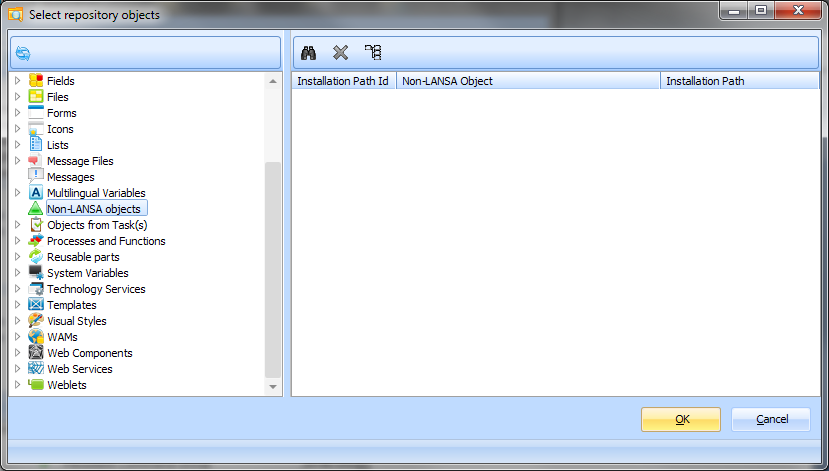
2. Locate your XML files in the execute directory of your partition (for example C:\Program Files\LANSA\X_WIN95\X_LANSA\x_DEM\execute).
3. Select VF_SY001_system.xml, vf_sy001_users.xml (if your application uses Framework Users and Authorities), vf_sy001_servers.xml, vf_sy001_tables.xml (if your application uses code tables).
4. Also select the splash screen for the HR system UF_im002.gif, and if you want to run the demonstration system, add df_demo*.htm, df_demo*.bmp, vf_ic*.gif.
5. If you are deploying the demonstration system, add vf_um823.htm, __DEFAULT__VF*, __PALLETTE__VF* and the RAD_PAD files for Statistical Reporting and Employees business objects.
6. Lastly select U_bif987.dll and u_bif985.dll from the LANSA Execute directory.
7. Click the Add to Package button.