Step 8. Add an Icon
You also need to specify an icon for the Framework program folder.
1. Click on the Icon button on the toolbar of the Package Control Panel.
2. Select an icon (for example, C:\Program Files\LANSA\X_WIN95\X_LANSA\x_DEM\source\S_grap.ico).
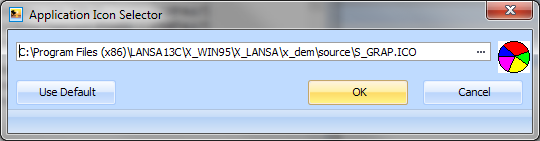
3. Click OK.