Step 5. Test execution of your Framework in a Web Browser
Use the (Framework) -> (Execute as a Web Application…) menu options to execute your Framework as a Web browser application:
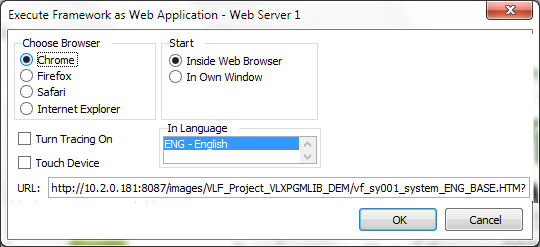
Uncheck the Turn Tracing On option and click OK. Your Framework should start inside a browser.
The first time you use the Framework as a Web browser application it may be slow to start up as the various files it uses will not be in your web browser's file cache.
Do the Tutorials to quickly learn how to design or implement Web browser applications.