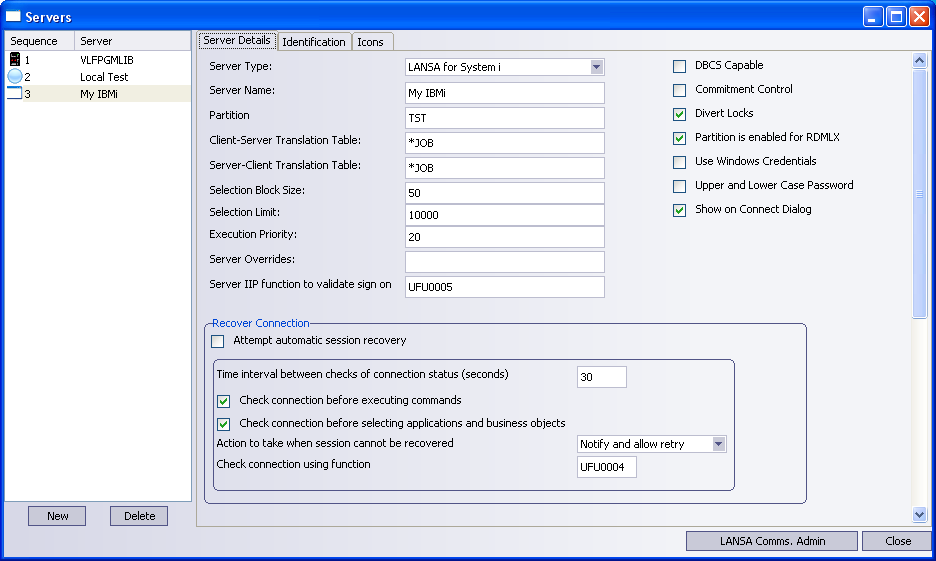Set Up Server or Servers
If Framework applications are going to be run as Web applications that use Framework-defined users and authorities or if user and authority details are to be maintained on a remote server, a server profile must be correctly set up in the Framework.
Server profiles are set up using the (Administration) menu, (Servers...) option.
- Select the New button and complete the Identification tab
- Complete the Server Details tab. Note that the server name must correspond to an entry in the LANSA Communications Administrator.
- Close and save the Framework.