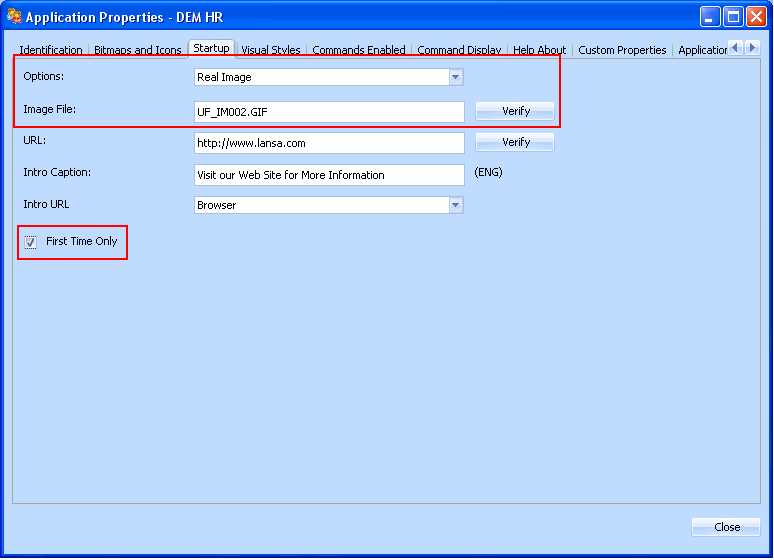Step 3. Specify Startup Options
In this step you will specify an image that will be displayed when the application is first started up.
The start up screen allows you to define what the user will see each time they click on your application. It can appear every time they click on it or just the first time they click on it during a single session of using the framework. You can use images or web pages as your splash screen. For example, you might want to direct users to a page on your Intranet depending on which application they access.
1. To change the Framework introduction image, choose the Framework menu, and then the Properties… option. Go to the Startup tab sheet.
2. Set the Start-up Options to Real Image.
3. Set the Image File to UF_IM002.GIF to display the HR splash screen when the end-user starts up the application.
Click on the Verify button to make sure the image exists. UF_IM002.GIF should appear like this:
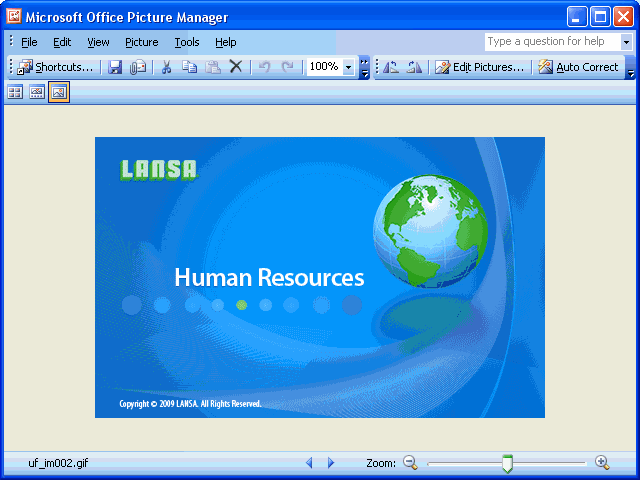
4. Select the First Time Only option so that the image is only shown once during a session.