Help Text for Web Applications
The Framework optionally provides F1=Help support to your web browser applications.
It does this by trapping F1=Help requests made by the user and then invoking a WEBEVENT function named UFU0002 in process UF_SYSWB.
Alternatively the shipped UF_SY002 offers a basic example of how to use a WAM to display application help. Refer to the Web Details tab in Framework Properties:
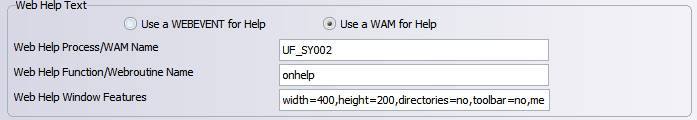
Developers may modify the default behaviour by creating their own version of UF_SY002 (with a different name) and cause it to display a CHM document or even a specific section of a CHM document.
To activate F1=Help processing in your WAM filters or command handlers:
- Use WAMHELP=Y on the URL you use to start your Framework application. This activates WAM Help.