Visual Themes
Visual Themes are an easy-to-activate alternative to visual styles which produce a dramatic improvement in appearance.
Visual themes are available in the Visual LANSA Frameworks executing in Visual LANSA 11.5 or later environments, for Frameworks at level epc826 + hotfixes 050 and 053 (or later).
Just select a theme in --> Framework --> Properties --> Visual Styles tab --> Visual Theme. The appearance of the entire Framework will change to the new theme immediately, including your own command handlers and filters.
You can optionally allow end-users to change their own theme.
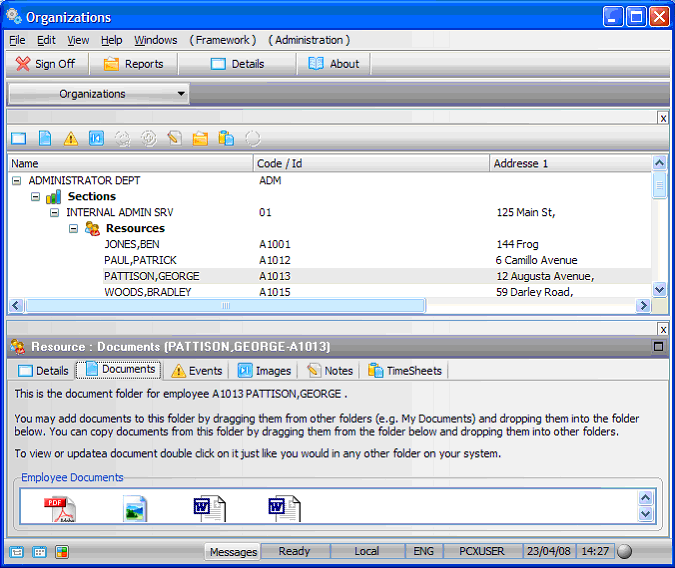
Note that it may be necessary on some PCs for the user to shut down and restart the Framework before the theme is fully implemented.
Also see Overall Theme and End User can change theme.