Launching a VLF.NET Application
The URL used to launch a VLF.NET application looks just like a normal HTML one. For example:
http://hostname/My_Framework_ENG.application
Also, the VLF URL based parameters like +Trace=Y are passed to VLF.NET applications just like a normal HTML ones are. For example:
http://hostname/My_Framework_ENG.application?Developer=Y+Trace=Y
The URL used to launch a VLF.NET application defaults to partition DEM, so if you are using another partition, you must specify the partition parameter. For example:
http://hostname/My_Framework_ENG.application?partition=EX1
Download size
The minimum download size of a VLF.NET application during the initial download is approximately 6.5 - 8 MB. It will, however, depend on the size of your Framework. Subsequent downloads should be significantly smaller.
How does ClickOnce deployment technology used by VLF.NET work?
When the user enters the application URL in their browser, the browser downloads a small manifest file which it then passes to the .NET runtime. If this is the first time the application is run, .NET runtime will download all the files required to run the application and store it on your local computer. It will then verify the integrity of the application before running it.
The next time the user points their browser to the same URL, .NET runtime will check if the application files have been updated on the server and download the updated or new files as required. It is important to note that your VL Framework version number will be used to determine if there is an updated version of the application available.
It is therefore recommended that the checkbox Automatically Increment when Saving (Framework -> Properties… -> Identification tab) is ticked so that the version number is incremented automatically with every save.
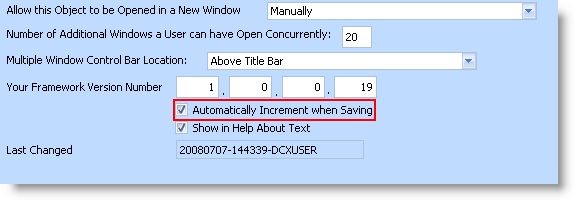
If this option is not selected, you will need to change the version number yourself whenever you are uploading the files to the webserver.