Persistence, Resetting and Deploying in Windows Applications
In Windows-based Framework applications the virtual clipboard contents persist indefinitely.
How do the contents persist?The virtual clipboard contents persist in files named PPP_User_Virtual_ClipBoard.Dat and PPP_Framework_Virtual_ClipBoard.Dat, where PPP is the current partition identifier. These files must reside in the users' temporary directory.
Can the clipboard file names or storage folder be changed?Yes. If you create your own framework entry point(s) you can alter properties uVCFolder and uVCFilePrefix to specify the folder and/or file names used to store virtual clipboard data.
Refer to comments of the shipped version of UF_EXEC, UF_DESGN, UF_ADMIN and UF_DEVEL for more information.
How can the contents be reset or reinitialized?
You can reset the contents of a virtual clipboard by shutting down the Framework and deleting the files PPP_Virtual_ClipBoard.Dat and PPP_Framework_Virtual_ClipBoard.Dat from the temporary directory.
If you are logged on as developer you can do this by using the menu option (Framework) -> (Virtual Clipboard) -> Delete clipboard contents at exit. As you shut down the Framework the virtual clipboard files will be deleted instead of being saved.

When the Framework is restarted it will be unable to find the clipboard files so the virtual clipboard is reset to being empty.
However, if a file named VF_User_Virtual_Clipboard_Default.dat and/or VF_Framework_Virtual_Clipboard_Default.dat exist in the LANSA partition execute folder they will be used to re-initialize the clipboard to a shipped set of values.
Deploying Clipboard Initial ValuesIf you want to define a set of default values for the clipboard files that are shipped to end-users for use the very first time they log on, or when they reset/reinitialize their clipboard you need to create and deploy files VF_User_Virtual_Clipboard_Default.dat and/or VF_Framework_Virtual_Clipboard_Default.dat.
To make these files use the developer menu options (Framework) -> (Virtual Clipboard) -> Save as default like this:
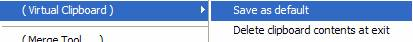
This causes your current clipboard to be saved as VF_User_Virtual_Clipboard_Default.dat and VF_Framework_Virtual_Clipboard_Default.dat in your partition execute directory, ready for inclusion into your deployment package.