Mock Up Filters and Command Handlers
|
Tutorial VLF003 - Prototyping Your Filters |
Tutorial VLF004 - Prototyping Your Commands |
When you are first creating a prototype of your application, you use mock up filters and command handlers that emulate how your application will function. When you turn your prototype into a real application, you snap in your custom made filters and command handlers which provide the actual functionality.
There are two kinds of mock up filters: predefined Sample Mock Ups and Mock Up RAD-PAD panels in which you can type and paste your own text and pictures.
The sample mock up filters and command handlers provide you with a quick way of visualizing what your application will look like. They do not provide any functionality. Their purpose is just to enhance your sense of what your real application will look and feel like.
You cannot change the sample mock ups. This is an example of a sample filter:
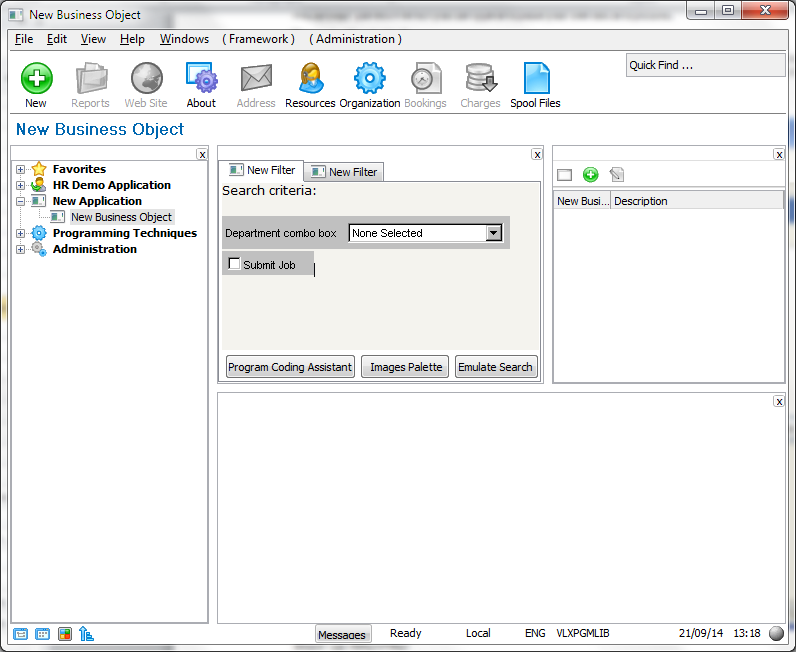
Mock Up RAD-PAD
You can use RAD-PAD filters and command handlers to quickly create your own prototype filters and command handlers.
The RAD-PADs are a notepad that allows you to record your design notes and ideas. You can also add simple pictures to your notes by using the Images Palette to enhance their visualization.
To use a RAD-PAD, select and delete the standard text on the RAD-PAD filter or command handler:
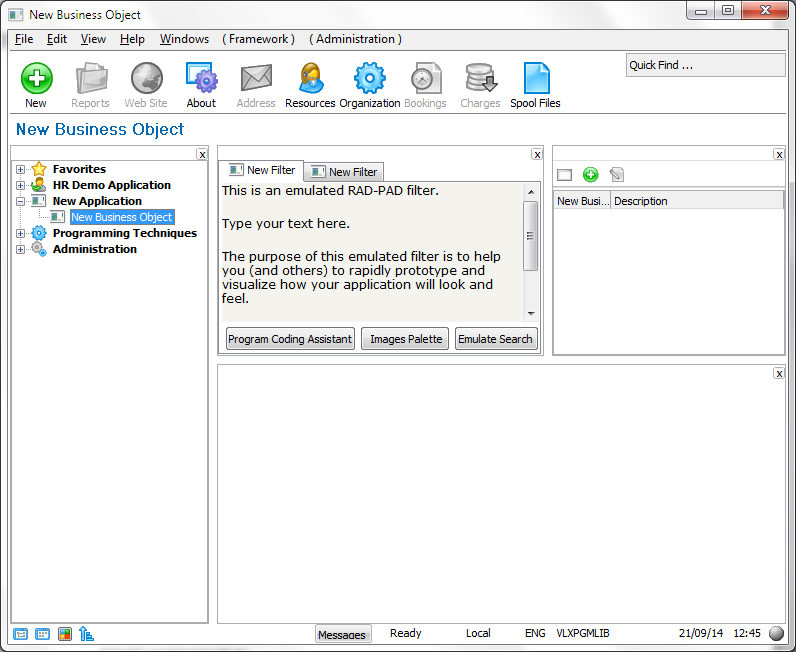
And add your text and pictures:
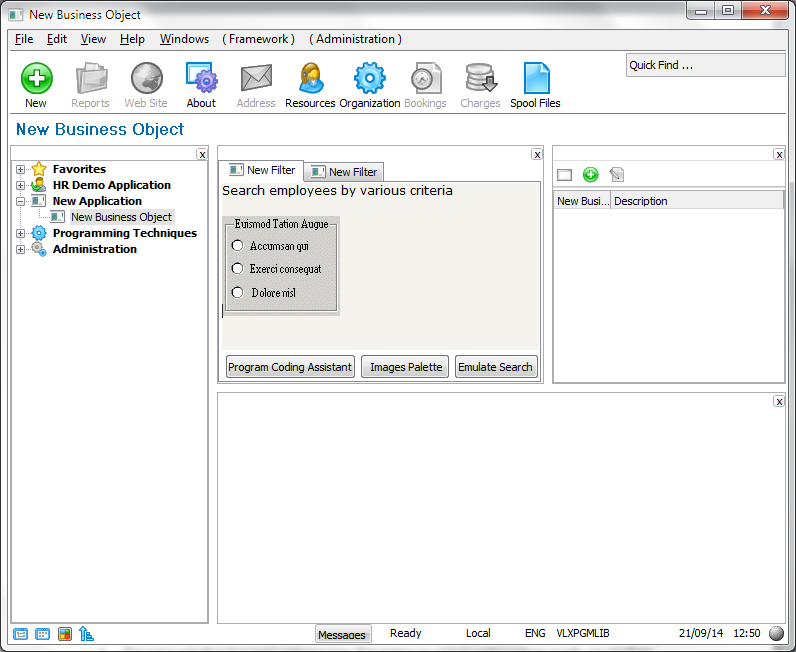
When creating RAD-PAD filters and command handlers remember:
- They are meant for quick notes with pictures, not for formal screen designs.
- The pad is actually a document containing lines. This means you cannot position pictures exactly. Use the Enter key to add new lines and add blanks or tabs to position items.