Framework Ancestor Components
Applies to WINDOWS only.
If you are creating a filter, command handler or instance list browser you need to use a standard shipped ancestor. This means that your component will inherit some predefined behavior, thus minimizing the amount of code you need to write.
When you create a Reusable Part that will be used as a filter, command handler or instance list, you need to set the Role property appropriately:
| Type of Reusable Part: | The code at beginning of your program must say: |
|
Filter |
Begin_Com Role(*EXTENDS #VF_AC007) … etc ,,, |
|
Command Handler |
Begin_Com Role(*EXTENDS #VF_AC010) … etc ,,, |
|
Instance List browser |
Begin_Com Role(*EXTENDS #VF_AC012) … etc ,,, |
|
Hidden Command Handler |
Begin_Com Role(*EXTENDS #VF_AC020) … etc ,,, |
Filters, command handlers and instance lists make use of services provided by two components, List Manager and Instance Lists and Framework Manager:
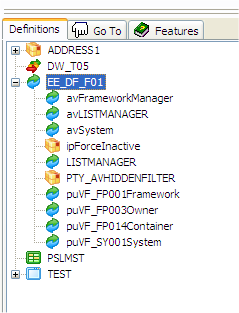
(Ignore the PUVF_ components, they are internal.)
The best way to explore the List Manager and the Framework Manager services is to select avListManager or avFrameworkManager in the Visual LANSA outliner:
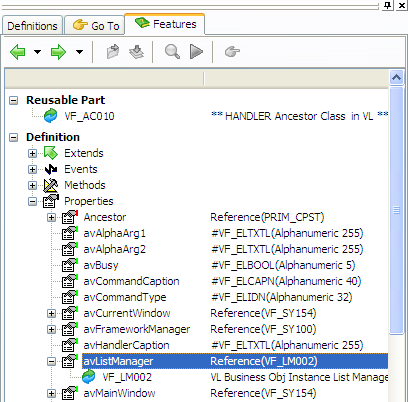
Double-click them and then use the component property sheets and F2 to investigate the properties, methods and events that they provide:
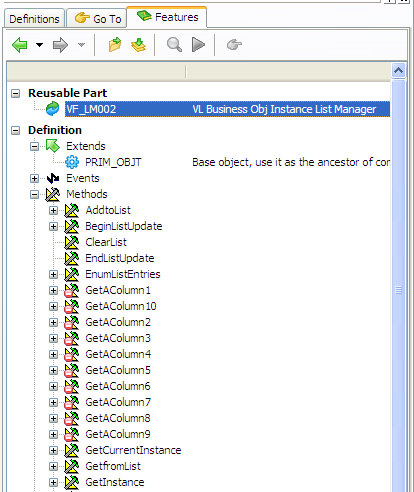
To see examples of using the List Manager and the Framework Manager have a look at the shipped DF_FILTn components.