VLF.NET Form Layout Details
VLF.NET form layout details are remembered between sessions.
They are stored in a file under a directory called VLF, which is a subdirectory under the roaming profile application data folder of the current Windows user. The file is named after the Framework name with .xml extension. The layout details can be reset by deleting this file.
You can also reset the layout details easily from the application window menu. To open the window menu, click on the application icon. Click on ‘Reset User Settings to Default’. Note that it will also clear the most recently used business object list if it is enabled for the Framework.
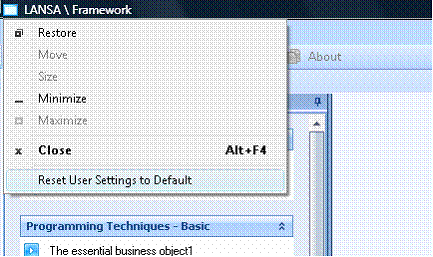
If it is installed on C: drive and your Framework name is MyFramework, the settings file is called MyFramework.xml and can be found under C:\Users\UserName\AppData\Roaming\VLF.
How are the form layout details stored?
They are stored by user, not device, and they are stored for individual Frameworks.