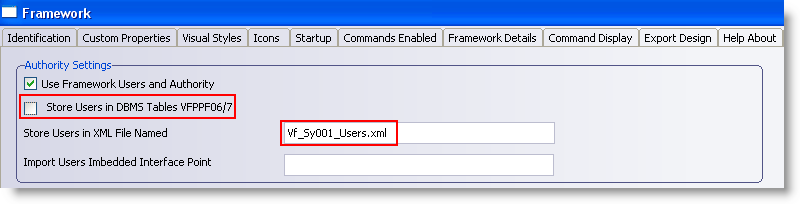Optionally Change Associated XML Definition Files
When you have created a new version of the Framework using Save As and you want to use the same associated XML definition files as the original Framework, you do not need to do anything because these details are automatically copied.
- If you want to use an independent server, code table or RAMP screen definition, select the Properties... option of the Framework menu and display the Framework Details tab:
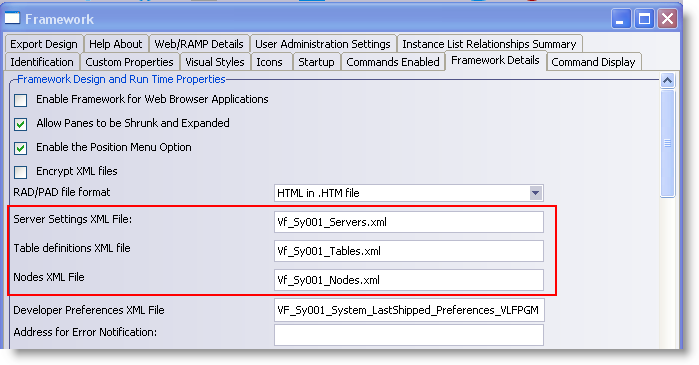
- And change the name of the appropriate XML definition files.
Two Ways of Changing User Definitions
Note that user definitions are a special case. The definitions of the users may be stored in an xml file, but are more commonly stored in physical files VFPPF06 and VFPPF07.
- If you want to use different user definitions display the User Administration Settings tab.
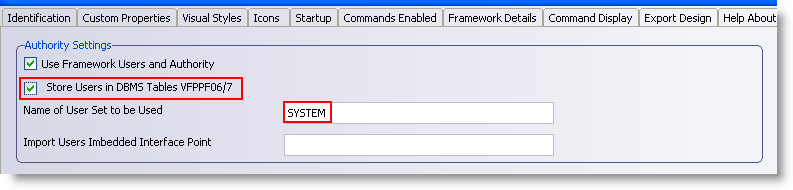
- If user defintions are stored in VFPPF06/07 then change the User Set property to a unique value:
If the user definitions are not stored in VFPPF06/07, then change the users XML file to a unique value: