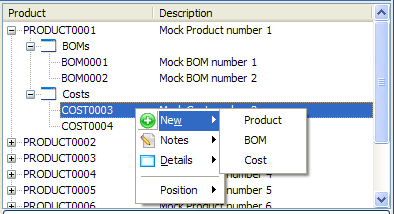Prototyping and Displaying Instance Lists
The standard shipped instance list browser understands that when child objects are involved, it needs to produce a tree structure rather than a flat list:
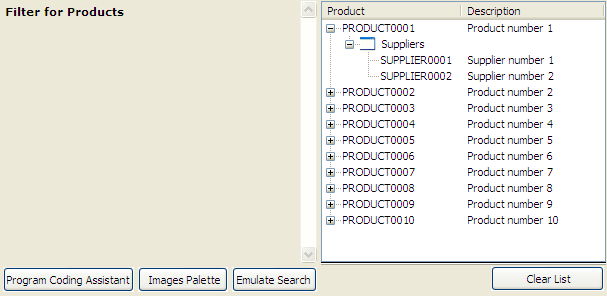
As you move up and down the instance list the various command handlers for the for the different types of objects appear according to the current selection.
Equally, depending on the type of the object, commands and pop-up menus are enabled and disabled. In some contexts a command is qualified. For example, if you click on a COST and then use the "New" button on the menu bar, it will ask you to qualify what type of object:
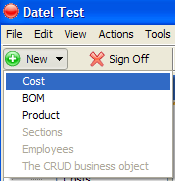
Equally, if you display the pop-up menu over the instance list it will ask you the same thing: