Step 2. Make sure that your HTTP server is configured to support server side includes
Use the Web Administrator to make sure your LANSA System configuration has the Server Side Include (SSI) support enabled:
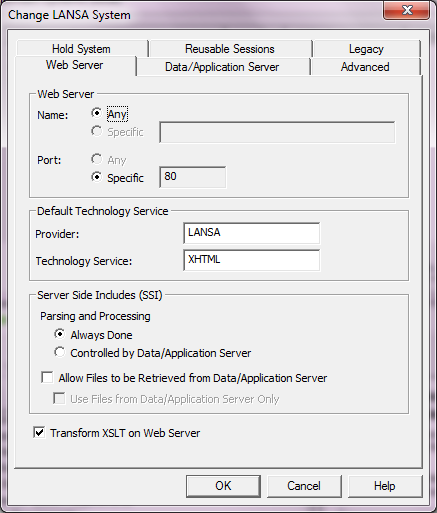
You get to this dialog by opening your local LANSA web configuration file and selecting Tools/Maintain Systems:
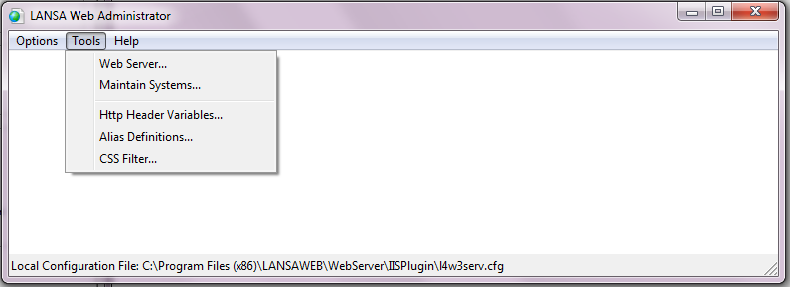
When changing Web Administrator settings remember to save the Configuration and always restart Web Server in IIS.