Maintaining Users
Now that Framework security is activated you can maintain users.
Start the Framework in design mode.
Go to the (Administration) menu --> (Users...), User Details tab.
You can use the "New User" button to create a user.
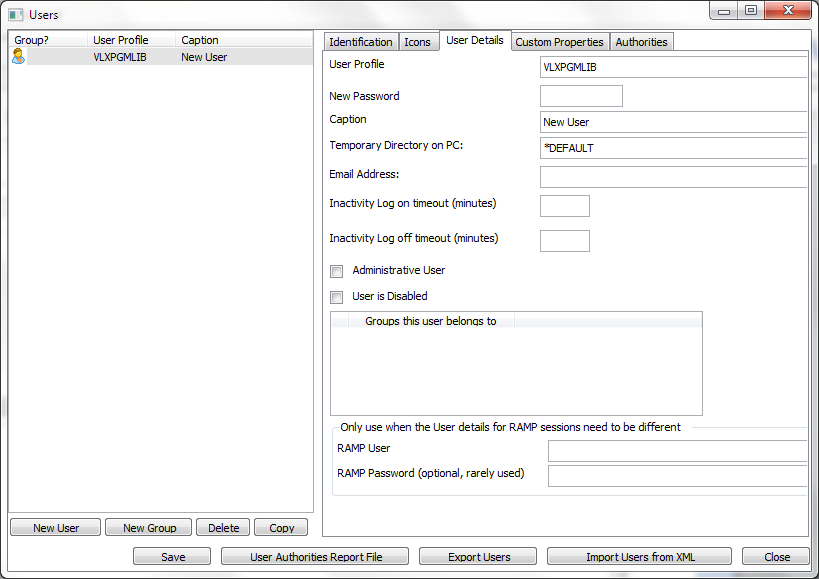
The most important setting for a user is the user profile. This value is used to identify a user. Both the Framework and the server identify the user using the user profile.
The password is used to validate a user's web sign on or local sign on.
You can press F2 on each setting to get contextual help
The first user you want to create is probably the administrator. Once this user is defined to the Framework, this user can maintain other users by starting the Framework in administration mode.
You can copy the properties and authorities of the selected User or Group into a new one using the Copy button.