Prototype Your Commands and Their Handlers
|
Tutorial VLF004 - Prototyping Your Commands |
Then create command handlers for your application and business objects. Use the prototype command handlers or create your own mock-up command handlers. You don't yet write any code.
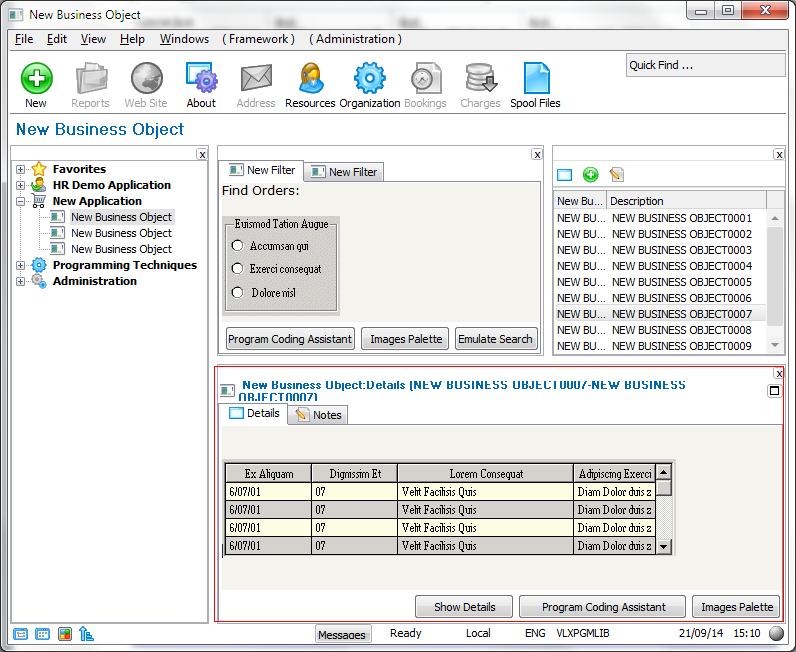
- Many commands are verbs and some are nouns. Most of the noun commands actually have an implied verb associated with them (e.g.: the command "Picture" is actually "Show me a Picture").
- If commands are actually verbs (real or implied) then you should try to always think about defining commands in the Object –> Action context: The user first chooses the Object (i.e.: the Framework, an application or a business object), then they indicate the Action they would like to take on the object by selecting a command.
- This is different to the way that many procedural menu based systems work. Classically they are Action –> Object orientated.
- You should try to use simple, reusable and generic nouns or verbs for commands.
- For example, use "Details" rather then "Customer Details" as this will allow the command "Details" to be reused with many other objects such as Employees, Products and Orders … saving you from overcrowding your Framework with "Employee Details", "Product Details" and "Order Details".
- Users will understand the command "Details" applies to the currently selected object (e.g.: Customer, Order, Employee or Product) for the same reason that they understand that "Copy" in MS-PowerPoint means to copy the currently selected object ..… which is why MS-PowerPoint does not have to have "Copy Text", "Copy Picture", "Copy Clip-Art", etc and can have a single "Copy" reusable command.