Approach 1: Single Window – Multiple Assistants
Here the Framework designer has defined a single application called "Assistants" which has no filters and three full screen commands called "Product Assistant", "Order Assistant" and "Customer Assistant". "Product Assistant" is the default command.
When the end-user clicks on the "Assistants" application they immediately see a single window with 3 tabs (one for each assistant) like this (the actual content of the assistant windows has been omitted):
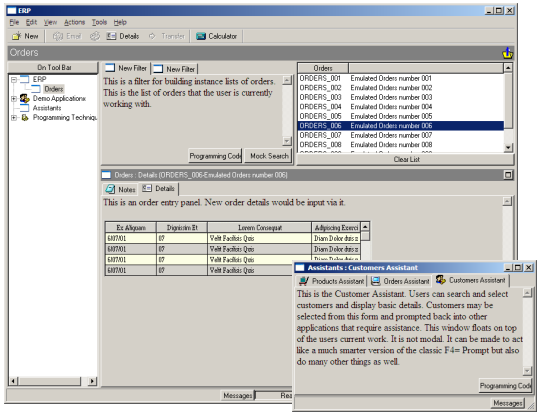
Note that the assistant window floats on top what the end-user is currently doing in the main Framework window. The assistant can interact with the application in the main window in any way that is desired. For example, selecting a customer in a Customer Assistant might cause the customer number to appear in the "Customer Number" entry field on the underlying Order Entry form (this is the classic F4=Prompt interaction done in a non-modal way).