Tutorials for Prototyping
Applies to Windows and WAM applications.
Includes:
VLF000 - Execute Framework Application
VLF001 - Defining Your HR Application
VLF002 - Defining Your Business Objects
VLF003 - Prototyping Your Filters
VLF004 - Prototyping Your Commands
VLF005 - Validating the Prototype
You will step through the prototyping of a small HR (Human Resources) application. The finished application prototype will appear something like this:
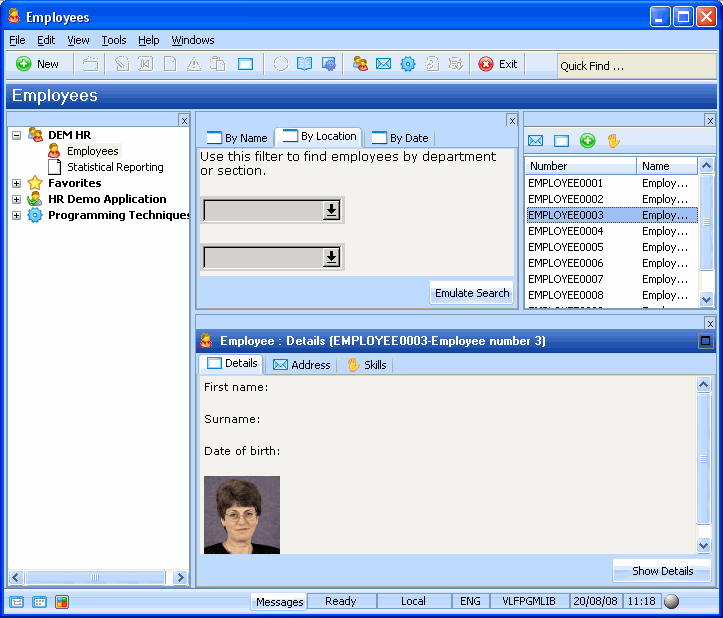
This prototype will contain:
- An application called HR which contains two Business Objects: Employees and Statistical Reporting.
- Employees business object has three Filters (By Name, By Location and By Date) and command handlers for employee Details, Address and Skills. It also has a New command which allows the end-user to define a new employee.
- Statistical Reporting business object contains two reporting commands: Weekly Reports and Monthly Reports.
Make sure the RAD-PAD file format is set to HTML. To check:
- Choose the Properties… option of the Framework menu. The Framework properties dialog is displayed.
- Bring up the Framework Details tab.