Step 3. Enter data into a code table
- Go to the data tab.
- Enter data by selecting the row you want to enter data for, and then editing the values in the right hand panel. Each time you select a different row, or press the save button, the data for a changed row is saved. Once a row has been saved you cannot edit a key field for that row. (Delete the row and re-enter it if you need to change a key)
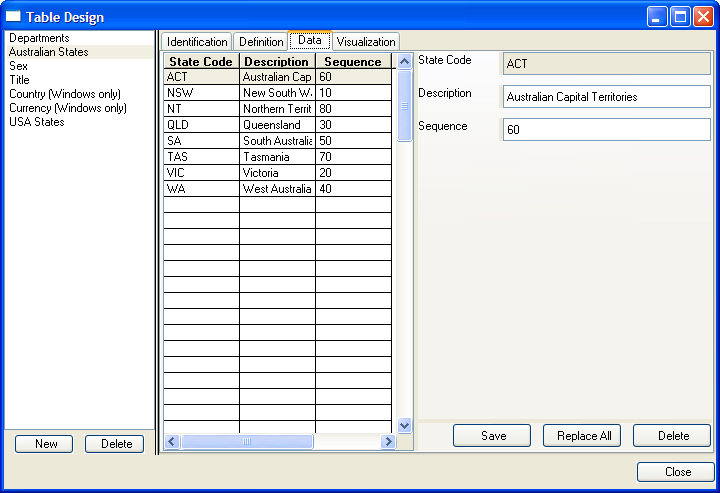
In this example the data is stored and retrieved by the default table data storage function (UFU0010) on database file FPTAB. But if you wanted you could nominate your own table data storage function which would store and retrieve the table data from an application database file (or anywhere else you wanted to store and retrieve it from).