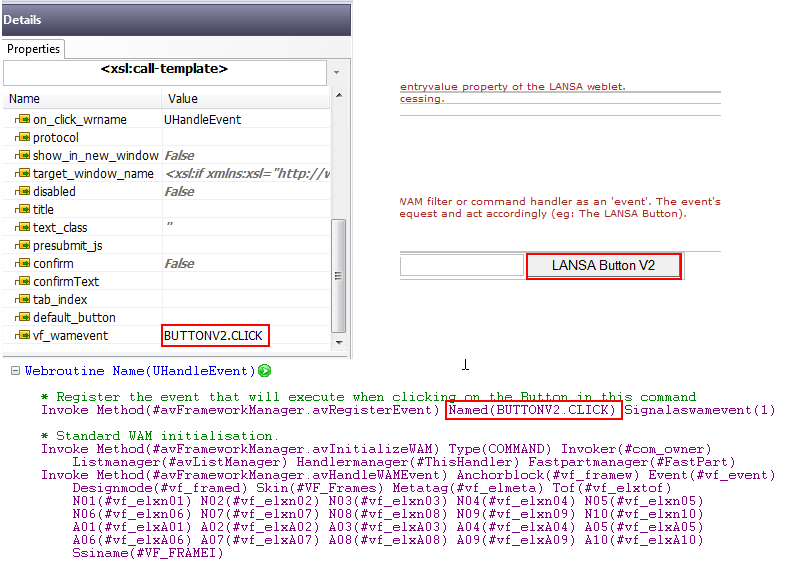Using LANSA Weblets with Framework WAMs
In Visual LANSA Framework WAM applications you can use LANSA Weblets.
When using LANSA Weblets you need to be aware of the following:
- When LANSA Weblets submit requests to the web server, they need to be identified to your WAM filter or command handler as an 'event'.
- The event's identifier allows your WAM filter or command handler to determine which Weblet made the request and act accordingly (for example Which button was clicked? Ok, Save or Cancel?).
- The identification of an event involves using a special property named VF_WAMEVENT.
- The value assigned to it identifies the event to your filter or command handler.
To use LANSA Weblets in VLF WAMs follow these steps:
1. Add the LANSA weblet to the VLF filter or command handler WAM in the WAM editor of the LANSA IDE.
2. On the Weblet's details tab set the property VF_WAMEVENT to the identifier of the event, e.g. 'BUTTON.CLICK'. Note that the value must be enclosed in single quotes.
3. Set the on_click_wamname property of the weblet to the name of the VLF filter or command handler WAM, e.g. 'DM_T2901', and the on_click_wrname property to 'uHandleEvent'. The correct values for these properties will be available from dropdowns on the property fields.
4. Register an event in the VLF WAM with the same event identifier as used in the reentryvalue property of the LANSA weblet.
5. Create a corresponding event handler in the VLF WAM to perform the required processing.