Step 5. Display Additional Columns in the Instance List
In this step you create additional columns in the instance list to show all the data loaded for sections by the relationship handler.
1. Display the properties of the Company Departments business object.
2. In the Instance List / Relationships tab specify these additional columns:
| Column Sequence | Column Type | Column Caption |
|
30 |
ACOLUMN1 |
Street |
|
40 |
ACOLUMN2 |
Town/Suburb |
|
50 |
ACOLUMN3 |
State and Country |
|
60 |
NCOLUMN1 |
Post Code |
|
70 |
ACOLUMN4 |
Phone |
Your instance list column definitions now look like this:
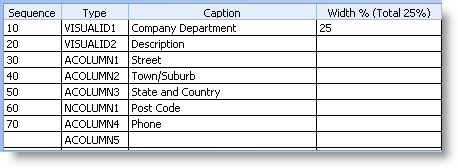
3. Close the properties of the Company Departments object. Your instance list now shows the additional columns for the sections:
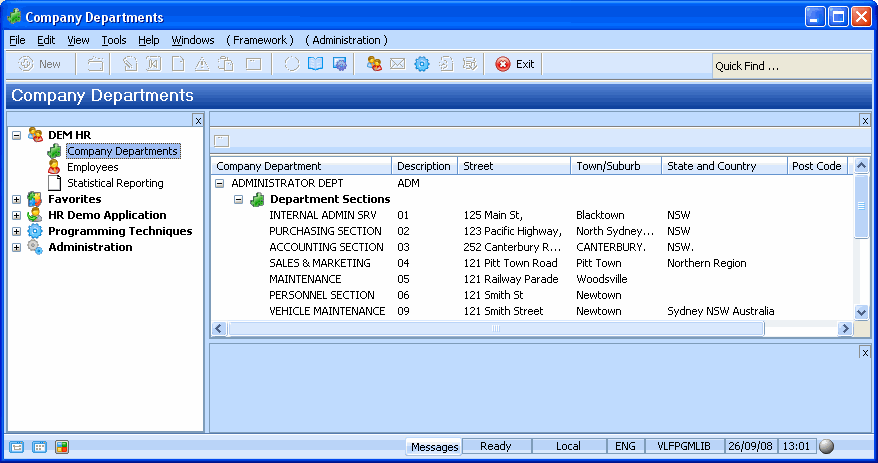
3. Close the properties window and save the Framework.
4. Select the iii HR application in the web Framework and then the Company Departments business object
5. Expand a department in the instance list and then the sections underneath it.