The technical support URL
Use the Help About tab to change the help about details:
- The text that will be displayed when the user chooses the Framework menu option About, including Technical Support address and copyright notice
- The image that will be displayed
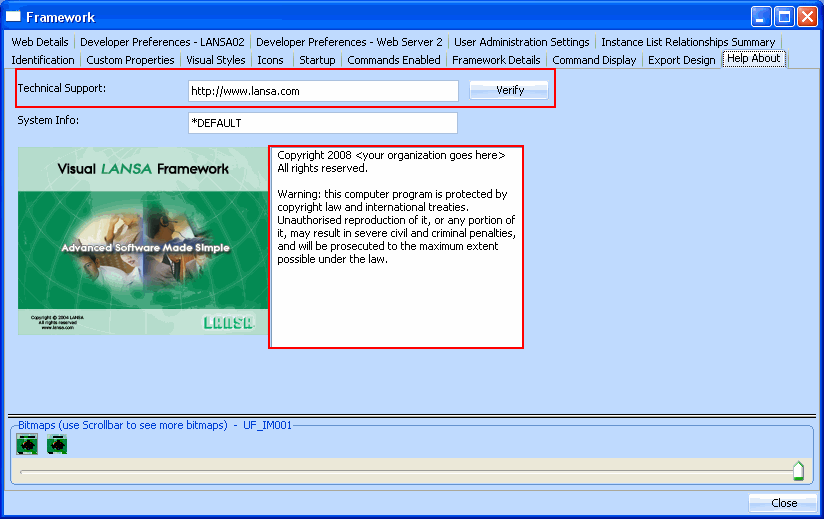
To use your own bitmap as the about Framework image, you need to create your own LANSA bitmap and load your image into it.
You then need to create your own version of component UF_IB001 and add a line to it to enrol the LANSA bitmap in the Framework. (See the source for reusable part UF_IB001 for instructions on how to do this).
When your bitmap is enrolled in the Framework, you can select it from the list of bitmaps in the Help About tab.