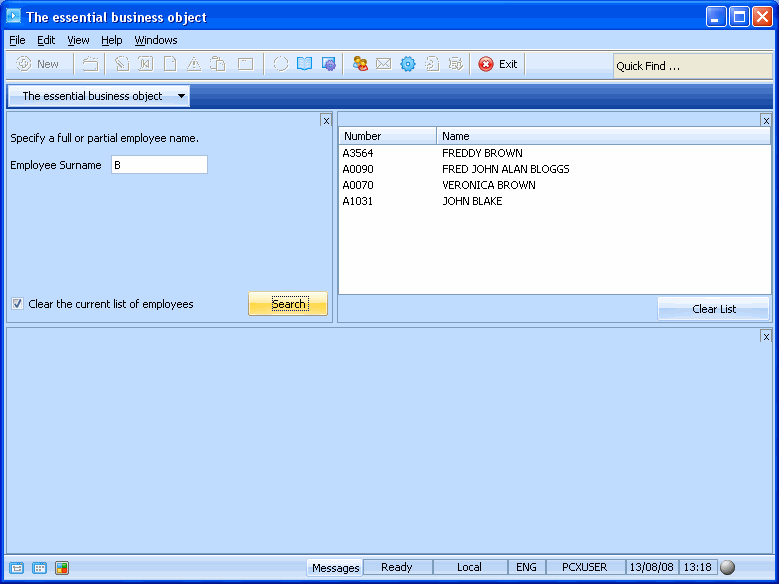Step 3. Using Filters to Find an Employee
In this step, you will use a Filter to find employees. Filters allow you to search and sort the items in a business object. After an end-user has selected the employee business object, they typically want to locate a specific employee or list of employees.
1. Enter the letter B in the Employee Surname field and click the Search button. The instance list displays all employees whose surname starts with B.