Step 11. Ship the Package
Your application package has been created in the X_APPS directory (for example. C:\Program Files\LANSA\X_WIN95\X_LANSA\X_APPS).
Note that the PCs on which this package is installed on must have the specified database system installed.
1. You will need to give your users the FRTUT_v1.0.0_en-us.msi file.
2. They will install the package by double clicking FRTUT_v1.0.0_en-us.msi.
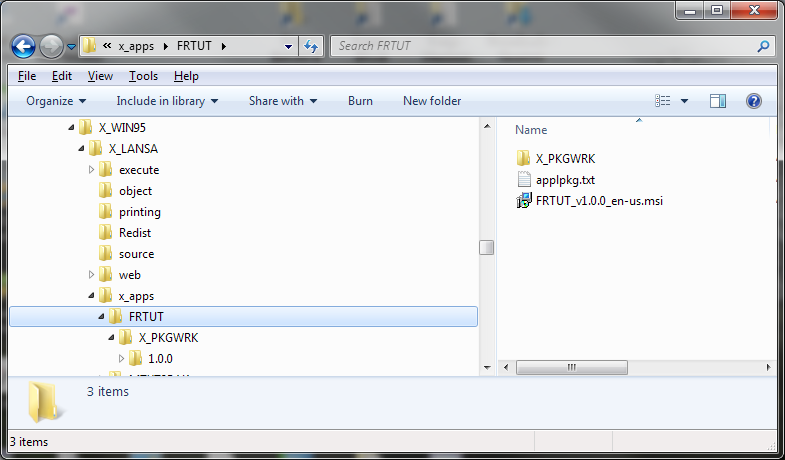
The setup program automatically launches the Framework.
3. When the Framework is first launched executable files are copied and the Framework is displayed.
4. The users can now start using the application.