Collecting the Definitions
On Developer B's PC, start the Merge Tool:
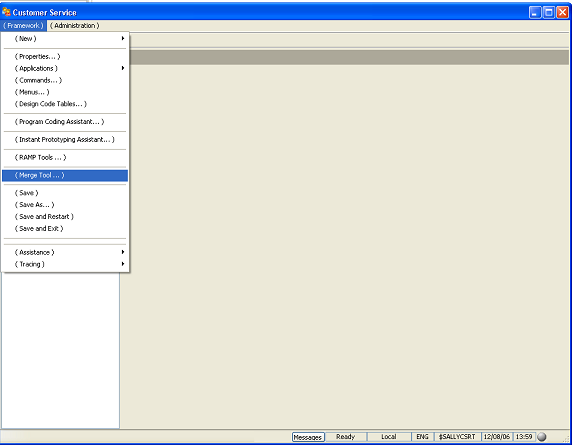
Click and drag the business objects from the Framework window to the middle panel, the Merge List. In this example, we are dragging Alexandria:
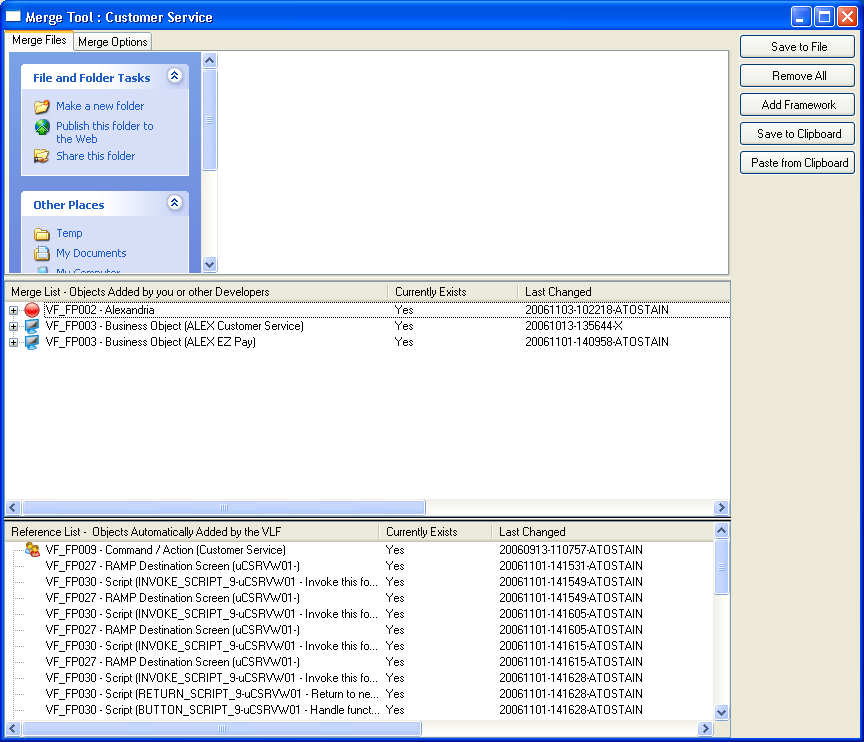
Note that the bottom panel contains all of the objects that the merge tool considers required as well.
The merge tool sometimes will bring too many objects over. You may wish to delete the scripts not required here and manually copy the ones you will need manually. Highlight the scripts and click Remove Selected.
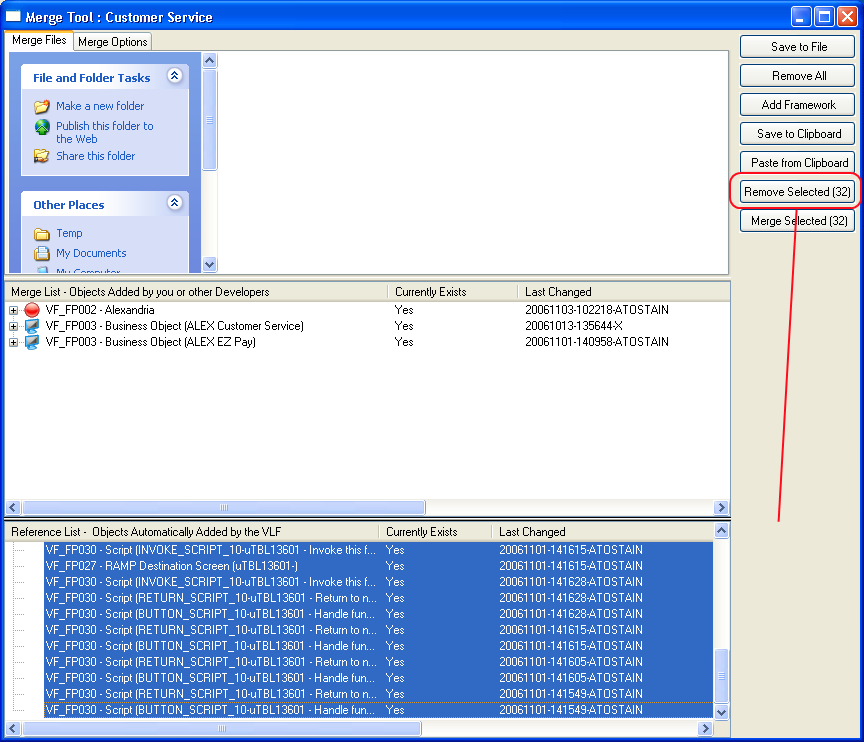
Then start RAMP Tools.
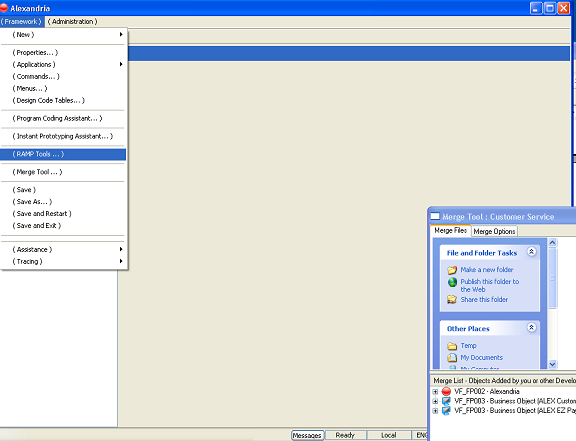
Then choose the scripts you want to copy, and click and drag them to the middle window of the Merge Tool.
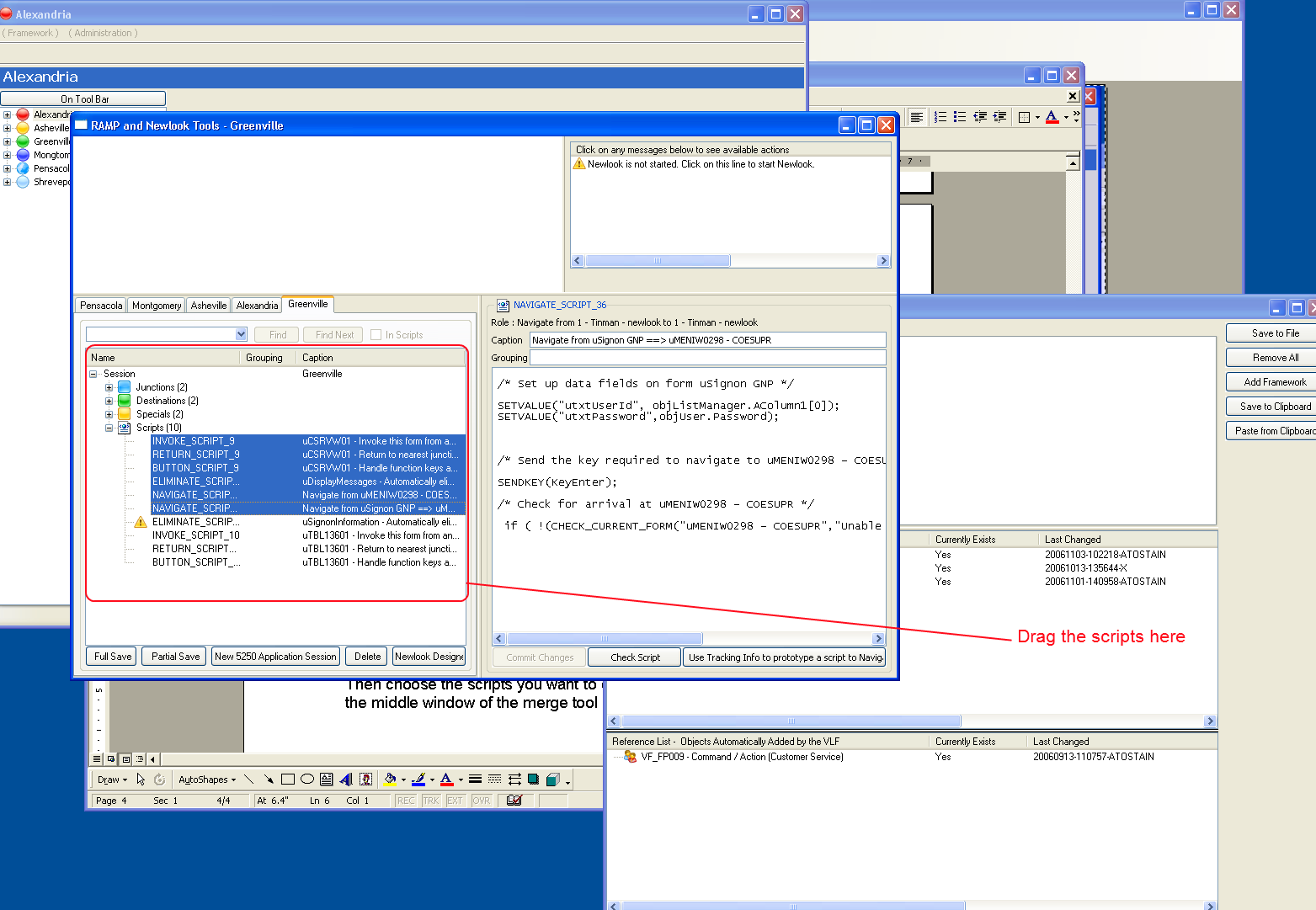
When all of the objects are pasted, click Save to File button.
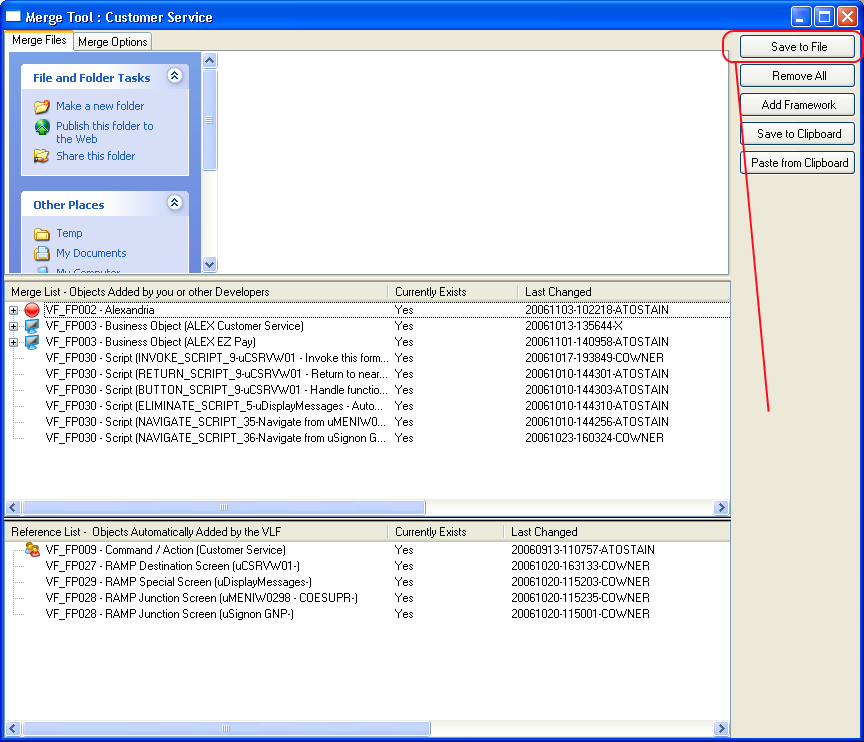
This will create a file containing the objects into the temporary directory.
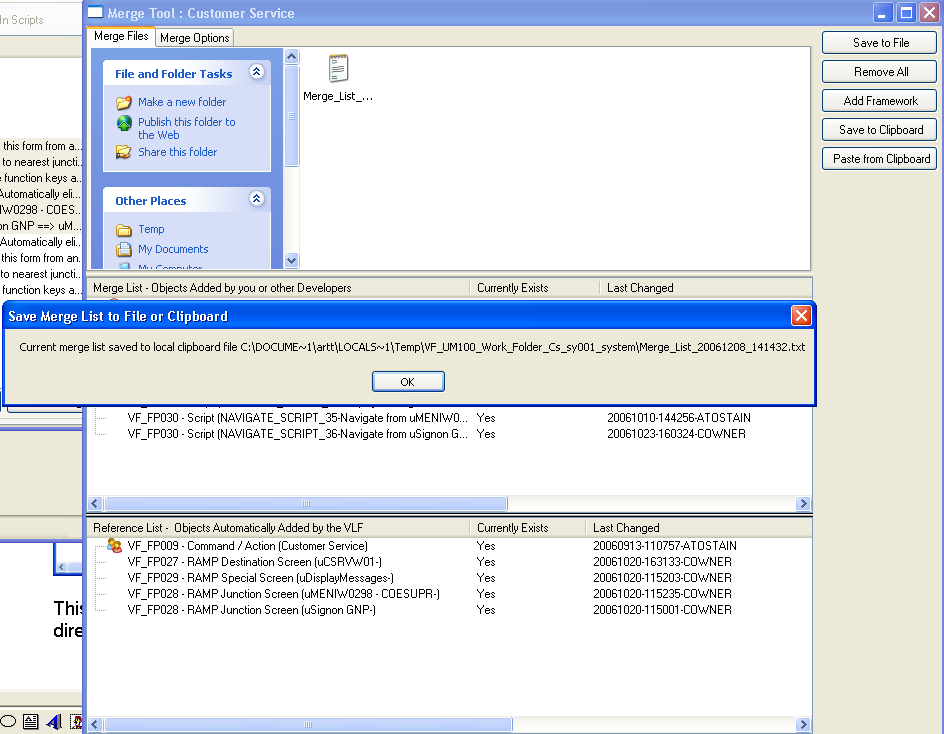
Send this file to Developer A.