Using the First Query Example
Create a VL reusable part named UF_QRY01. Copy and paste the supplied example code from UF_QRY01 - Simple Example of How to Listen For General Framework Objects And View Their Properties into it.
All query examples are VLF command handlers and need to be snapped into the framework.
Create a VLF Application named “Programmer Tools” (say) and add a single business object named “Reports” (say) to it.
Delete all filters from the “Reports” business object.
Change the “Command Tab Show All” option on the “Commands Display” tab to True.
Associate a command named “Example 1” with the business object as a business object level command (ie: not an instance level command). Make it the default command.
Snap reusable part UF_QRY01 in as the command handler.
Save and restart your framework and then execute the “Example 1” command.
Click the “Report” button. The resulting display should look something like this:
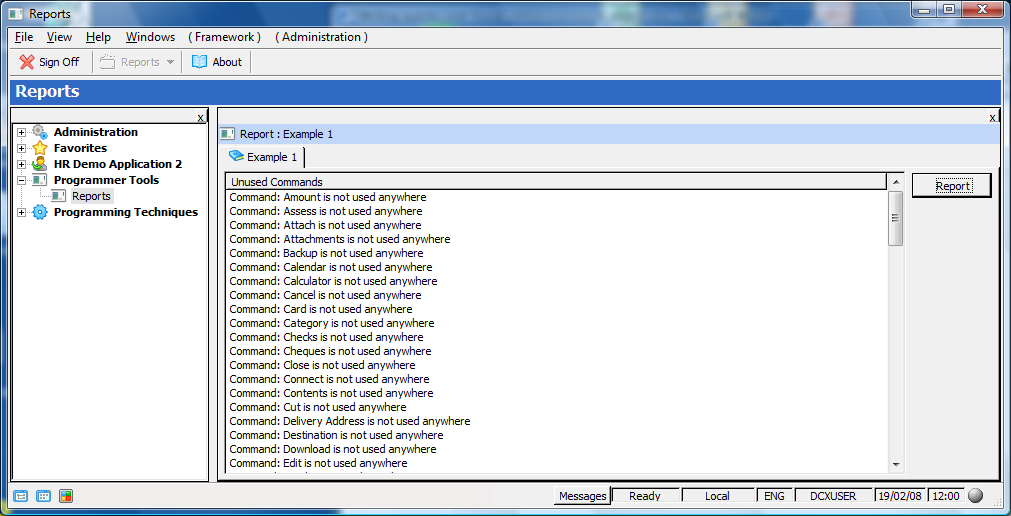
This report shows all the commands defined in your framework that are not used. This example report is not especially useful. It is designed to demonstrate how you can go about creating reports that match your exact needs.