Writing your own version of the User Authority report
If you want a customized report to be produced when the administrator presses the User Authorities Report File button, you need to write your own report component.
To do this:
- Start by reading the comments in the shipped example component UF_REPUS. (It's a Visual LANSA reusable part.)
- Then copy UF_REPUS to make your own version of the component. First try using it unchanged so that you can see what it does. Compile it.
To test the component, sign on to the Framework as Designer. Then:
- Select Framework, then Properties and then User Administration Settings.
- Change the setting: Report on Users - Imbedded Interface Point (Id) to the name of your reusable part.
- Save the Framework and Exit.
- Sign on as the Administrator or Designer
- Select Administration then Users.
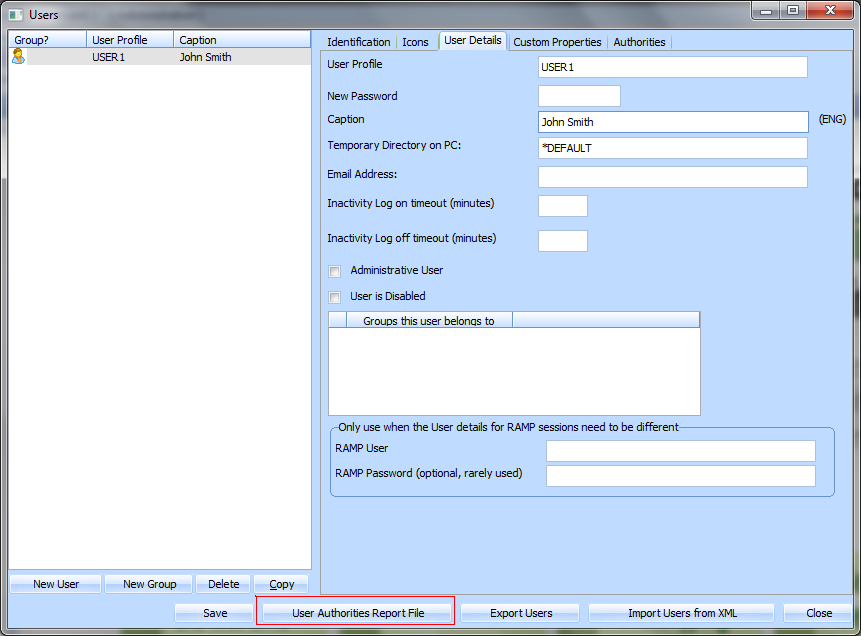
- Press the "User Authorities Report File" button. It will now run your component, and it should produce a .CSV file and ask you where to save it.
Compare the report produced with what you want to achieve, and modify your version of the component to suit. You can request different selection criteria from the administrator, and output the data in different structures. You could also output to a database if you wish.